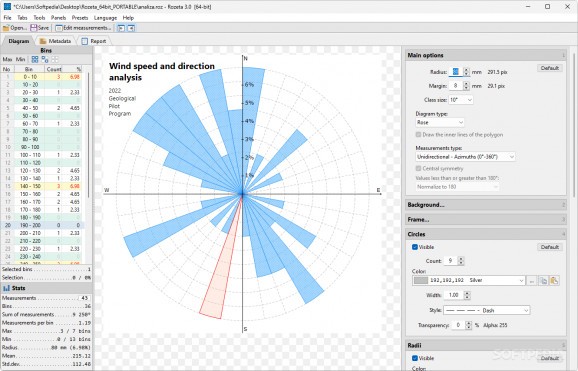A straightforward and portable application that helps users design rose diagrams and export them to WMF or HTML file format or print them. #Rose diagram #Geological research #Detailed reports #Rose #Diagram #Reports
It is sometimes said that professionals in any field should be able to explain their research at multiple comprehension degrees, from inexperienced to veterans. With this in mind, famous nurse and statistician Florence Nightingale published a diagram intended to explain complex statistics in an accessible format that would later be known as the Rose Diagram.
Less than 2 centuries later, her legacy carries on in the form of advanced reports based on highly customizable diagrams through the use of programs such as Rozeta, an open-source rendition of the concept with a visually pleasing aesthetic and powerful power users features.
Thanks to its clean design and easily accessible layout, navigating the application’s interface will be a breeze to new users. The measurement process starts as soon as you input the desired values into their dedicated field, which lets you refresh the diagram at any point in time to instantly see the changes in its structure with ease.
Depending on the amount of data requiring analysis, the circular histogram can be previewed in a unidirectional or bidirectional plane, giving users a bit of leeway in terms of altering the visualization process. Accessibility is key to properly conveying your findings, which is why you have the option of color-coding the background, data pies and selection metrics of your diagram.
Data gathered is viewed as omnidirectional bins that can be selected individually or according to their size for measuring their total minimum and maximum values. While making active modifications to the dataset, users can glance at the collapsible statistics menu for making a rough estimate of what the final version of the findings may look like.
In the case of an analysis regarding wind speed and direction in relation to the formation of certain sedimentary landscapes and their structural integrity, a highly detailed report can be accessed at any point via its dedicated tab for a precise overview of how the average percentages and values line up with their real-world target.
Given the program’s portable format, one can easily export results in multiple formats and take them on-the-go via USB flash drives. Finally, the app supports dragging and dropping files with ease for users with mouse-based workflows.
Whether you are in your final year of studying geology or you have an important project to carry out for research purposes, Rozeta has all the tools you need to get started on analyzing precise measurements and drawing solid conclusions based on the art and craftsmanship of rose diagrams meant to enhance data visualization methods.
Rozeta 3.0
add to watchlist add to download basket send us an update REPORT- runs on:
- Windows All
- file size:
- 2.5 MB
- filename:
- Rozeta_32bit_PORTABLE.zip
- main category:
- Science / CAD
- developer:
- visit homepage
Windows Sandbox Launcher
4k Video Downloader
IrfanView
Bitdefender Antivirus Free
Context Menu Manager
ShareX
Zoom Client
7-Zip
Microsoft Teams
calibre
- 7-Zip
- Microsoft Teams
- calibre
- Windows Sandbox Launcher
- 4k Video Downloader
- IrfanView
- Bitdefender Antivirus Free
- Context Menu Manager
- ShareX
- Zoom Client