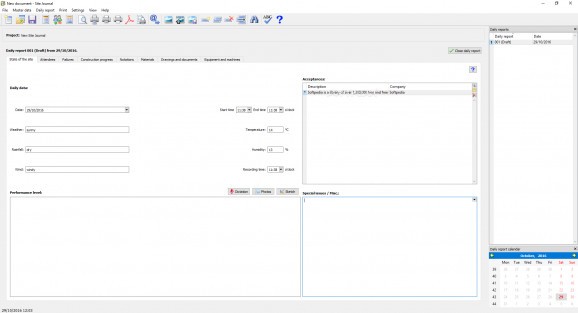A complex and reliable application that was intended to help site-supervising architects to monitor and record any construction progress. #Construction site #Site inspection #Construction project #Architect #Monitor #Inspection
Site Journal is a user-friendly and efficient piece of software developed to assist architects and other construction specialists in tracking the advances made in a particular project, enabling them to add pictures documenting each change.
Subsequent to a fairly brief and uneventful installation, users can launch the program and get started with it right away, creating a new project and populating the relevant fields with information about it.
The main window of Site Journal features a tabbed interface, enabling users to easily switch between the various sections concerning the process, such as ‘State of the Site’, ‘Attendees’, ‘Failures’, ‘Construction Progress’, ‘Materials’ and others.
For starters, users will need to create their project by establishing its name, the participants, the company list and defining the company data output format from the ‘Settings’ menu of the utility.
The next step consists of adding entries for each inspection day in the ‘Daily Report’ section, where the date, start and end times are entered, along with the weather conditions, the temperature, humidity, and other info. Users can also add the ‘Acceptances’, ‘Special Issues’ or ‘Performance Levels’, while the ‘Photos’ button helps users load images of the current state of the site.
In the ‘Attendees’ tab of Site Journal, users can indicate the people found at the build location, while in the ‘Failures’ section, they can mention the inaccuracies, hindrances, delays and other raised concerns.
The ‘Construction Progress’ allows users to document various measures, instructions and structure interventions that occurred, whereas in the ‘Notations’ tab, they can mention additional work, telephone calls, tests and measures that were performed.
Moreover, users can track the ‘Materials’, as well as the ‘Drawing and Documents’ that were employed in the operation, along with the ‘Equipments and Machines’, for a more thorough monitoring of the site.
To conclude, Site Journal is a comprehensive and reliable application that can serve in tracking the progress of construction projects, allowing users to oversee every aspect of the entire process, from start to finish.
Site Journal 2017-10-02
add to watchlist add to download basket send us an update REPORT- runs on:
-
Windows 10 32/64 bit
Windows 8
Windows 7 32/64 bit
Windows Vista 32/64 bit
Windows XP - file size:
- 34.3 MB
- filename:
- sitejournal.exe
- main category:
- Science / CAD
- developer:
- visit homepage
ShareX
7-Zip
calibre
4k Video Downloader
Windows Sandbox Launcher
Zoom Client
Microsoft Teams
Context Menu Manager
IrfanView
Bitdefender Antivirus Free
- Context Menu Manager
- IrfanView
- Bitdefender Antivirus Free
- ShareX
- 7-Zip
- calibre
- 4k Video Downloader
- Windows Sandbox Launcher
- Zoom Client
- Microsoft Teams