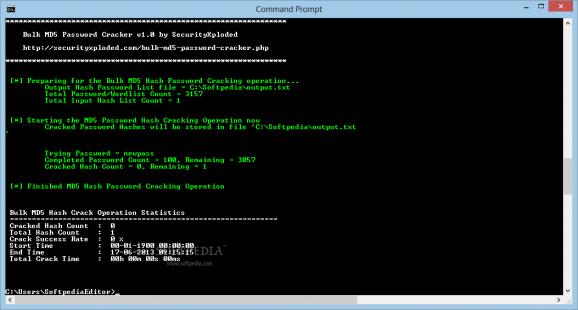Recover passwords from MD5 checksums by using a customizable dictionary file and saving results to TXT with this simple command line tool. #MD5 hash password #MD5 hash decryption #MD5 hash recovery #Hash #MD5 #Password
Computer security means a lot more than just having an antivirus solution installed on your PC. Archives prevent malicious content from infecting files, while specialized algorithms help protect files through passwords. In an attempt to recover lost keys from MD5 checksums, Bulk MD5 Password Cracker uses a built-in dictionary to perform this operation.
It doesn’t take a lot of time to get the application installed on your PC. However, you need to pay attention to every “next” button you press, or offer you accept, or you can end up with more than just Bulk MD5 Password Cracker deployed. To avoid this altogether, you can try out Bulk MD5 Password Cracker Portable.
Although you can run the application afterwards, only general help terms are shown, and actual functionality is obtained by launching it through the Command Prompt, especially since it’s a command line utility. However, detailed descriptions, and neat examples prevent you from getting stuck along the way.
As the name suggests, the application attempts to retrieve passwords from MD5 checksums. These codes need to be bundled inside a TXT file, which you can place in the source directory to save some type when loading. It can take some time to obtain the password, and it’s best to cease all other activities during this operation. You can specify an output TXT file to save grabbed passwords to.
The application isn’t any good on its own, containing only the necessary code to attempt to extract the password. It completely relies on a dictionary file you find inside the source folder. It’s nothing more than a TXT file containing possible passwords, these being matched one by one until the right item is found, and can thus help if you have an idea of what the password might be, editing the dictionary file.
All things considered, Bulk MD5 Password Cracker is a handy application you can use to recover lost passwords for MD5 checksums. Even though it’s a command line utility, it comes with enough descriptions an example to quickly get you up and running. The dictionary file is easy to edit to help narrow down results.
What's new in Bulk MD5 Password Cracker 3.0:
- Mega 2016 release with support for new Windows 10 version.
Bulk MD5 Password Cracker 3.0
add to watchlist add to download basket send us an update REPORT- portable version
- This is the portable version of the application. An installable version is also available: Bulk MD5 Password Cracker Portable
- runs on:
-
Windows 2008
Windows 2003
Windows 8 32/64 bit
Windows 7 32/64 bit
Windows Vista 32/64 bit
Windows XP - file size:
- 294 KB
- filename:
- BulkMD5PasswordCracker.zip
- main category:
- Security
- developer:
- visit homepage
Windows Sandbox Launcher
Microsoft Teams
7-Zip
4k Video Downloader
ShareX
IrfanView
Zoom Client
Context Menu Manager
calibre
Bitdefender Antivirus Free
- Context Menu Manager
- calibre
- Bitdefender Antivirus Free
- Windows Sandbox Launcher
- Microsoft Teams
- 7-Zip
- 4k Video Downloader
- ShareX
- IrfanView
- Zoom Client