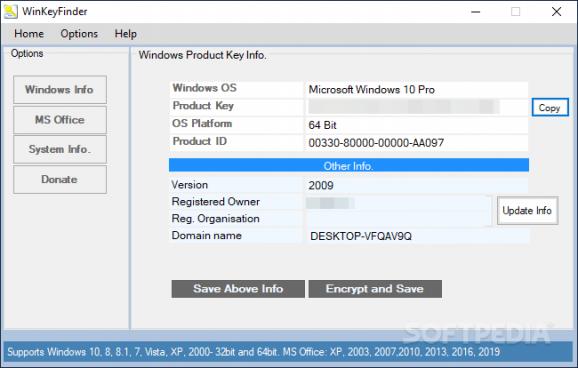An intuitive and user-friendly software utility that you can rely on whenever you want to quickly get the key of your operating system or Office software. #Key Finder #Windows Key #Find Key #Serial Key #Viewer #Finder
The installation of paid software usually requires a registration key. This is the case for every Windows installation. And you want to make sure taht you always have the product key at hand. Otherwise, you just can't continue the operation you currently undergo and that's where it stops. And because it's better to be safe than sorry, the software developers have a cure to this distinct and bothering problem.
Win KeyFinder is a tiny utility that’s supposed to do just what its name suggests: find the key of your genuine Windows copy. This key is usually encrypted and stored in the Windows registry, so it’s pretty difficult to get your hands on it in case you’re not a power user.
Win KeyFinder however makes the whole job a lot easier. The software comes as an executable, so there’s not much to do. Just download the file, double click it and you’re ready to go. All the information is displayed into a nice and clean yet basic interface.
The product key will be displayed in the main window where you also have the option to copy, save, print, encrypt or change the key. As a bonus, you also get some extra info, including the service pack currently installed on the computer, the owner name and the product ID, and all of these details can be changed with a single click.
With Win KeyFinder you can also find the product key for your Microsoft Office package and, for a bit more security, you can encrypt it so nobody can see it. It is compatible with almost every Windows platform, regardless the edition (starting with Windows 98) and we had absolutely no problem when trying to launch it on the aforementioned systems.
The bottom line: Win KeyFinder is a simple tool that does a simple task - show you the Windows product key. Nice and easy.
What's new in WinKeyFinder 2.10:
- Minor changes to the code to improve the performance
- Two minor bugs fixed
WinKeyFinder 2.10 / 2.0.5 Final
add to watchlist add to download basket send us an update REPORT- runs on:
-
Windows 10 32/64 bit
Windows 8 32/64 bit
Windows 7 32/64 bit
Windows Vista 32/64 bit
Windows XP
Windows 2K - file size:
- 42 KB
- filename:
- wkpf2-11-2021.zip
- main category:
- Security
- developer:
- visit homepage
4k Video Downloader
7-Zip
calibre
Microsoft Teams
IrfanView
Bitdefender Antivirus Free
Zoom Client
ShareX
Context Menu Manager
Windows Sandbox Launcher
- ShareX
- Context Menu Manager
- Windows Sandbox Launcher
- 4k Video Downloader
- 7-Zip
- calibre
- Microsoft Teams
- IrfanView
- Bitdefender Antivirus Free
- Zoom Client