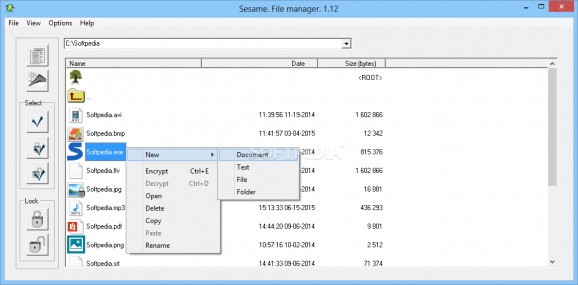Add an extra layer of security over important files through a simple encryption method based on a custom password with this lightweight application. #File encryption #Encrypt file #Encrypt data #Encrypt #Encryptor #Encryption
Preventing malicious programs from infiltrating important files can easily be done by archiving those files. However, the real threat is represented by other individuals, considering malicious programs are one of their creations. This is where specialized applications like Sesame want to help by encrypting files so that only you can access them.
The application sports a simple designed that seems to be brought back from the last decade, but with a few minutes snooping through its features you quickly find your way around. It comes in a light package, with not a lot of content or potential, sadly. It's also available under a portable edition you can use on the go.
It's best if you install the application in an accessible location because you might encounter some issues when using it. For instance, we were unable to reach the desktop navigating through the built-in file explorer, because stability problems caused crashes the moment it reached the desktop. Several other locations generated the same result, delivering a major blow to practicality.
Navigation is pretty difficult and gets frustrating at times, especially because simply pasting in the path doesn't get the job done. What's more, the list of folders provided by the application for easy access is poor, leaving you to manually go from folder to folder.
Encryption is a mouse click and a password away. You're only capable of doing this from the application's interface, with no context menu integration. There aren't any options or different algorithms to choose from so you need to entirely rely on the application to keep your files safe.
Sadly, stability issues are not the only concern, with the encryption method applied not always living up to expectations. Most of the times your files can still be accessed without a prompt for the password, while trying to open them from the app's explorer working as it should and not unveiling content until you provide the security key used.
All things considered, we come to the conclusion that Sesame is only motivation to look for better security methods. Its set of features is poor and this isn't a major disappointment, but given the faulty explorer and functionality issues, as well as the plain interface make the level of practicality highly questionable.
What's new in Sesame 1.12:
- Drag-and-Drop target is implemented. You can drag files to application shortcut and encryption or decryption will start immediately. You can drag files from another programs to Sesame, but not vice versa.
- Starting with secret keys-combination management is simplified and improved. Now all operations managing this mode are self-evident from Options-Hidden Start menu.
- Now you can paste path from another application to Sesame path selection combobox.
- Adding and removing item in Windows right-click context menu is implemented. It can be helpful for immediate invocation of Sesame for selected file or folder from Windows Explorer or My Computer windows.
Sesame 1.12
add to watchlist add to download basket send us an update REPORT- portable version
- Sesame Portable
- runs on:
-
Windows 10 32/64 bit
Windows 8 32/64 bit
Windows 7 32/64 bit
Windows Vista
Windows XP - file size:
- 559 KB
- filename:
- SetupSesame.exe
- main category:
- Security
- developer:
- visit homepage
Windows Sandbox Launcher
7-Zip
4k Video Downloader
Zoom Client
Context Menu Manager
Microsoft Teams
ShareX
calibre
IrfanView
Bitdefender Antivirus Free
- calibre
- IrfanView
- Bitdefender Antivirus Free
- Windows Sandbox Launcher
- 7-Zip
- 4k Video Downloader
- Zoom Client
- Context Menu Manager
- Microsoft Teams
- ShareX