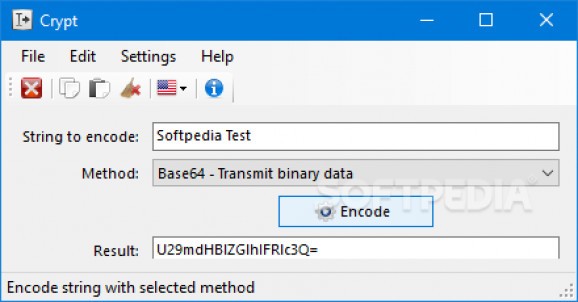Instantly encodes a character string into common formats, such as Base64, CRC32, DES, MD5, SHA256, TripleDES, Random ASCII and UNIXCrypt. #Encode String #String Encoder #Character String #String #Encode #Encoder
More and more services require authentication with an account that needs to be protected with a password. Some even show the strength of those you write down, in an attempt to help make it stronger. However, you can also use various applications like CB-Crypt to convert text strings into different sets of characters to use in this regard.
The application takes only a little while to get installed on your computer, putting all features at your disposal before you realize. However, you need to make sure that the computer you install it on is equipped either with .NET Framework, or Mono for Windows.
On the visual side of things, the application keeps everything simple, with a compact main window showing up at launch. A couple of text fields are at your disposal, for writing down input text and to view or grab the result, as well as a few other management options and trigger button.
The application isn’t necessarily built to generate or strengthen passwords, but it can easily be used in this regard. What it actually does is take the string of characters you write down in the dedicated field and converts it with an encoding method you select from a drop-down menu.
CB-Crypt gives you the possibility to convert to quite a large variety of different encodings. As such, you can choose from Base64, CDC32, DES, HTML, lowercase, MD2, MD4, MD5, random ASCII, different SHA variations, title case, triple DES, UNIXCrypt, uppercase, and XML.
Unfortunately, if you want to convert a larger quantity of text, this still needs to be done by pasting it in the dedicated field, with no built-in option to directly open a file, not even a plain text one. What’s more, text string is only converted until the first break point, so you need to make sure text is on a single row. There aren’t any export options, so you need to manually grab the result from its field.
Bottom line is that a computer reads characters according to different standards represented by cone, and applications like CB-Crypt help you convert a custom string to a large variety of such encoding types. Although you can’t open or save files to be processed faster, it’s pretty easy to use overall, even by inexperienced individuals, making it worth a try in the end.
CB-Crypt 1.0
add to watchlist add to download basket send us an update REPORT- runs on:
- Windows All
- file size:
- 686 KB
- filename:
- Crypt-1.0.exe
- main category:
- Security
- developer:
- visit homepage
4k Video Downloader
Bitdefender Antivirus Free
Zoom Client
IrfanView
ShareX
calibre
7-Zip
Microsoft Teams
Windows Sandbox Launcher
Context Menu Manager
- Microsoft Teams
- Windows Sandbox Launcher
- Context Menu Manager
- 4k Video Downloader
- Bitdefender Antivirus Free
- Zoom Client
- IrfanView
- ShareX
- calibre
- 7-Zip