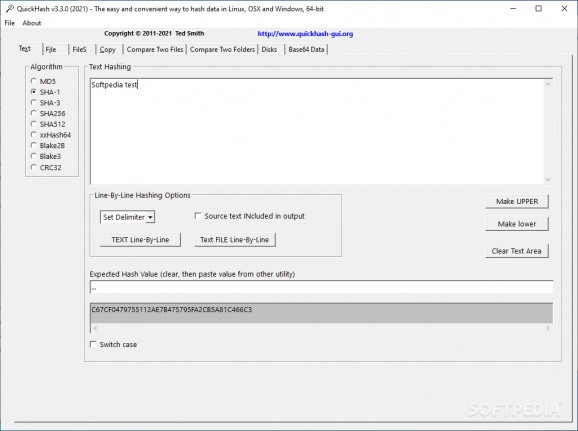Perform quick hashing on text strings, files or entire directories (recursively or not) with this small and portable app which supports MD5, SHA1, SHA256 and SHA512. #Hash file #File hasher #File checksum #Hash #Hasher #SHA-1
Quick Hash is a small-sized and portable software utility that enables you to calculate the hash of text strings and files. It offers support for MD5, SHA1, SHA256 and SHA512, and xxHash signatures.
As there is no setup pack involved, you can drop the executable file in any part of the hard disk and just click it to run.
Another option is to save Quick Hash to a USB flash drive or similar storage unit, in order to run it on any PC with minimum effort and no previous installers.
An important aspect worth taking into account is that the Windows registry does not get updated with new entries, and no extra files are created on the disk, leaving it clean after removal.
The GUI is represented by a simple window split into several areas, dedicated to hashing text, files, files recursively, as well as hashing, copying and hashing recursively.
The first step is selecting the preferred checksum algorithm, after which you can type or paste text, point out a file using the file browser (drag and drop is supported), or pick an entire directory with files to process.
The hash is generated with the click of a button and you can copy it to the Clipboard. It is possible to make the tool save directories to log files (CSV or HTML), ignore subdirectories, flag duplicates, filter files by types when processing entire directories, and so on.
We have not come across any stability issues in our tests, since the app did not freeze, crash or display error notifications. Quick Hash has minimal impact on system resources, calculates hashes rapidly and it is very easy to work with, regardless of the user's previous experience with such apps. The interface could use a little work, though. For example, resizing the main window does not resize the UI elements as well.
What's new in QuickHash 3.3.4:
- Removed default XML file name specification that is used for storing some last used settings for greater cross platform suitability, so it just uses a system default instead Corrected project version specification for Windows (as it was left at v3.3.1 in error) Adjusted the "start at a time" date to a more current default value to save users having to scroll from 2017! Added CRC32 to the disk hashing module Made big changes to the disk hashing module display. Simpler layout, ensured the results screen was not disabled after saving the log file, ensured the drop down was not disabled at annoying moments. Tweaked the scheduler of the disk module to equal to or greater than specified start time, to account for missing second precision Removed dependancy on the no longer maintained ZVDateTimePicker throughout, in favour of the native TDateTimePicker, again for easier cross platform compilation Apple OSX version released again that should now work on newer Mac OSX versions, in theory
QuickHash 3.3.4
add to watchlist add to download basket send us an update REPORT- runs on:
- Windows 10 64 bit
- file size:
- 11.9 MB
- filename:
- Quickhash-GUI-Windows-v3.3.4.zip
- main category:
- Others
- developer:
- visit homepage
Zoom Client
Bitdefender Antivirus Free
Microsoft Teams
Context Menu Manager
7-Zip
Windows Sandbox Launcher
4k Video Downloader
IrfanView
calibre
ShareX
- IrfanView
- calibre
- ShareX
- Zoom Client
- Bitdefender Antivirus Free
- Microsoft Teams
- Context Menu Manager
- 7-Zip
- Windows Sandbox Launcher
- 4k Video Downloader