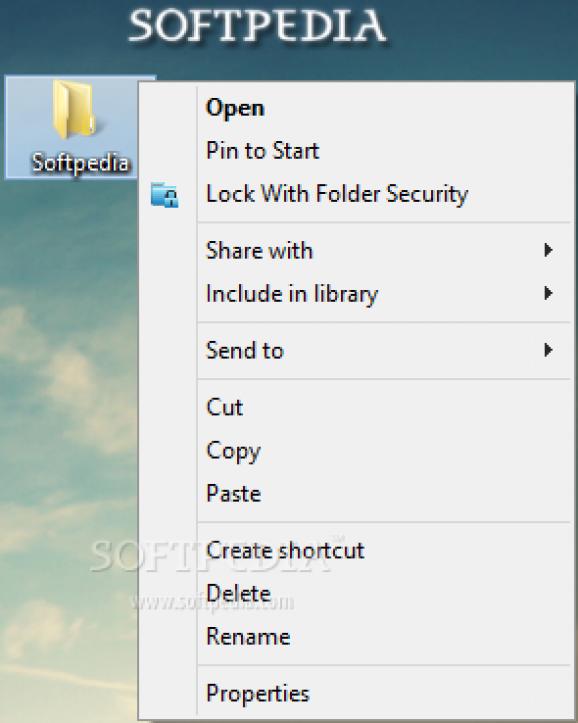A simple and efficient software solution that can help you restrict the access to your more sensitive folders, with a user-defined password. #Lock folder #Hide folder #Folder locker #Locker #Lock #Hide
Folder Security is an efficient and user-friendly utility whose main function is to help you protect the most important files and folders on your computer from unauthorized access.
The application works by using several layers of protection. As such, launching Folder Security requires you to input one password, while accessing a secured directory means you need to enter another password.
Folder Security allows you to both lock and hide a folder using a password you devise. This means that people who do not have the correct access key will not even be able to see the directory you protected.
In order to lock a folder, you will have to input its full path, create and confirm your password, choose your security questions and answers, then press the 'Lock' button. The program will then protect your directory and add it to the main window.
If you want to hide a directory, you can use an image or an audio file as a cover. You will then need to select the specific picture or song that you want to work with, and follow a series of steps similar with those taken when locking a folder.
Folder Security can be added to your Windows context menu, so by simply right-clicking a folder, you can immediately lock it and prevent anyone else from accessing it without your knowledge.
Moreover, this utility provides you with a series of tools, such as the 'Application Blocker' that can disallow games for instance, while the 'Website Blocker' can be used to prevent connection to social media sites. The 'Drive Manager' enables you to restrict access to certain volumes on your system. Other functions include the 'Text Hider', 'Content Hider', 'User Hider', 'USB Port Security' and more.
With Folder Security, you can fully control the files, folders and drives can be accessed or even seen on your computer, thus preventing the use of your data without your approval.
What's new in Folder Security 1.0.2:
- Hiding a folder behind a picture and audio file.
- Hiding a user [created by FS]
- Locking computer with USB drive.
- hide only the text in a text document.
Folder Security 1.0.2
add to watchlist add to download basket send us an update REPORT- runs on:
-
Windows 10 32/64 bit
Windows 8 32/64 bit
Windows 7 32/64 bit - file size:
- 4.8 MB
- filename:
- Trial Folder Security1.0.2 Setup.exe
- main category:
- Security
- developer:
Context Menu Manager
7-Zip
4k Video Downloader
Bitdefender Antivirus Free
IrfanView
Zoom Client
Windows Sandbox Launcher
calibre
Microsoft Teams
ShareX
- calibre
- Microsoft Teams
- ShareX
- Context Menu Manager
- 7-Zip
- 4k Video Downloader
- Bitdefender Antivirus Free
- IrfanView
- Zoom Client
- Windows Sandbox Launcher