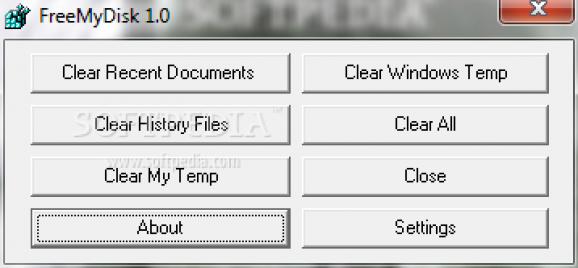Clean temporary files, clear recent documents, and get rid of history files with the aid of a single click, as well as delete temporary files at Windows startup. #Clean temp files #Delete temp files #Temp files cleaner #Delete #Deleter #Clean
FreeMyDisk is a small software application developed specifically for helping you clean temporary files in order to gain some extra space on the disk. It can be deployed on all Windows versions out there.
The utility is portable and can be dropped on pen drives or other similar devices. No installation process is required. You can gain access to the GUI by running the executable file. Plus, you may open it without being an administrator and run it directly from the storage device.
You can also take advantage of the fact that it does not leave entries in your Windows registry. You can uninstall it by deleting the files that you have grabbed from the Internet.
FreeMyDisk reveals a plain design that embeds only a few configuration settings. Decoding the dedicated parameters won’t take much of your time because they look easy to work with. You cannot appeal to a help manual, but you can manage to set up deletion tasks on your own.
The application offers you the possibility to clear recent document, delete history files, get rid of data stored in your temporary folder, as well as remove Windows temporary files. It takes a single click on the preferred category in order to bring a deletion job to an end.
If you want to activate all deletion processes at the same time, FreeMyDisk gives you the freedom to perform such a task with a single click. Only a few configuration settings are hidden under the hood for helping you clean temporary files at Windows startup or disable this process.
Tests have pointed out that FreeMyDisk carries out a task pretty quickly and without errors. It does not eat up a lot of CPU and memory resources so the overall performance of the computer is not affected. A popup message is shown at the end of each cleanup session.
If you are looking for a simple cleaning tool that deletes temporary files, you may give FreeMyDisk a try and see what it can do for you. It is suitable especially for less experienced users.
FreeMyDisk 1.0
add to watchlist add to download basket send us an update REPORT- runs on:
- Windows All
- file size:
- 1 MB
- filename:
- FreeMyDisk 1.0.zip
- main category:
- System
- developer:
- visit homepage
Microsoft Teams
Windows Sandbox Launcher
Bitdefender Antivirus Free
4k Video Downloader
Zoom Client
ShareX
calibre
IrfanView
Context Menu Manager
7-Zip
- IrfanView
- Context Menu Manager
- 7-Zip
- Microsoft Teams
- Windows Sandbox Launcher
- Bitdefender Antivirus Free
- 4k Video Downloader
- Zoom Client
- ShareX
- calibre