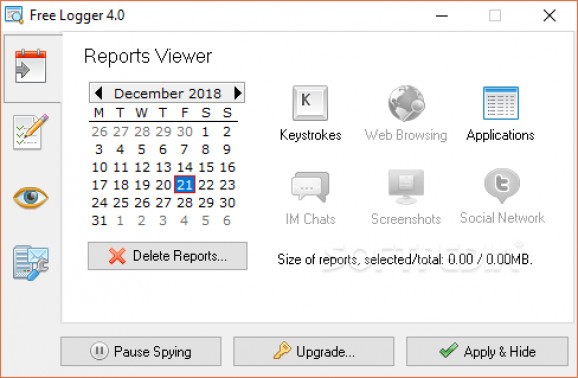A subtle piece of software that will record all keystrokes typed on computer, all used apps and websites in the secret log file on a hard disk. #Free Keylogger #Record keystrokes #View secret information #View #Secret #Free
Even though breaking other people's intimacy is not a virtue and it may be even considered a law-breaker, there are situations where doing exactly that can prevent worst outcomes and even unmask ill-doing persons. Free Keylogger is that type of tool that can get you in trouble if you are caught using it, or it can help you uncover sensible information.
After the app was installed on a machine, a small icon pops-up in the system tray to facilitate access to its interface. If you wonder how it's that subtle, well, there is a way to hide it. Double-click the icon and hit "Hide Tray Icon," from there the app cannot be identified by the naked eye. Only a hotkey can reveal the UI, and you can set it from "Invisibility Settings."
A huge downside would be that the app can be noticed in the "Task Manager > Background Processes." Even though its name won't draw too much of attention, you should take into consideration that if the user you intend to track has some basic knowledge about keyloggers, he'll raise some questions.
After the application is ready and the unsuspected user leaves, you can use the hotkey to reveal the interface and proceed to read the reports. These are classified into three categories: "Keystrokes & clipboard, Used applications and Visited websites."
Every category generates its report, so if you want to know the accessed sites, open "Visited websites" and all accessed pages are going to be displayed along with their timestamps. The same principle applies to the other classes.
In conclusion, Free Keylogger is a double-edged sword, it can help you identify possible slackers at work, a cheating partner or your kid's web traffic, but on the flip side, if the target is smart enough, it can bring you some unwanted discussions. From a technical point, Free Keylogger is a decent piece of software with subtle flaws (the TM visibility) but with great potential.
Free Keylogger 5.3
add to watchlist add to download basket send us an update REPORT- runs on:
-
Windows 10 32/64 bit
Windows 8 32/64 bit
Windows 7 32/64 bit - file size:
- 8.5 MB
- filename:
- logger.zip
- main category:
- Security
- developer:
- visit homepage
Zoom Client
Bitdefender Antivirus Free
Microsoft Teams
7-Zip
ShareX
4k Video Downloader
Windows Sandbox Launcher
IrfanView
Context Menu Manager
calibre
- IrfanView
- Context Menu Manager
- calibre
- Zoom Client
- Bitdefender Antivirus Free
- Microsoft Teams
- 7-Zip
- ShareX
- 4k Video Downloader
- Windows Sandbox Launcher