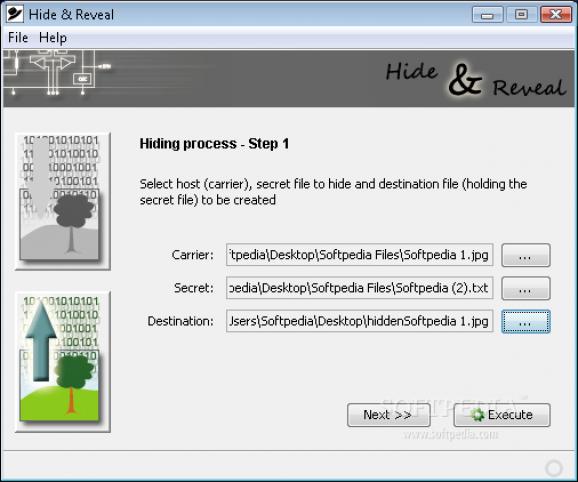Make sure your messages are only read by those intended to by hiding them in image files through a combination of various algorithms. #Hide information #Reveal information #Steganography software #Hide #Hidden #Reveal
Privacy is not a modern concern, and throughout our entire evolution we tried and managed to come up with some of the most ingenious ways to hide messages from others like ourselves. One method in particular literally places them in plain sight. The method is steganography, which hides text inside a picture, and is exactly what you can do with Hide&Reveal.
Before you can benefit from this cunning way of hiding messages, you need to make sure your computer is equipped with Java Runtime Environment for the application to run. If not, install it or deploy the program on an USB Flash drive and use it on a computer that does. Needless to say that this means Hide&Reveal is portable.
As the name suggests, the application bundles both counterparts needed to successfully hide a message, as well as to make it readable again. In other words, there’s hardly any method you can use to extract the hidden message unless you rely on the Reveal counterpart. Both are found in the same interface, so you don’t jump from one window to the other.
Both counterparts are rather similar. You get to use a wizard-driven process that gradually asks for files, but also makes sure to provide thorough descriptions so you don’t get stuck along the way. However, you find that it can take a bit of time to master it, but this is mostly because of the abundance of methods, algorithms, and combination possibilities.
Besides the text you want to hide, the application asks for an image file. Supported types are BMP, PNG, and TIF, with JPG being mysteriously left out. The message can be any kind of file, but it’s best to use a text document, otherwise the output picture might end up occupying a lot of space.
Before you press the Execute button to bundle up your secret, the application gives you the possibility to select methods it’s going to use. Found as schemes, these refer to modulation, access, and dissimulation. Each comes with its own drop down menu, and the number of choices and possible combinations is quite impressive.
On the other hand, revealing the message can get a bit tricky, although the process mostly requires you to specify the image file. The confusion or frustration can come because of the requirement for all Schemes you used, so if you didn’t remember the option, chances are you’re never going to reveal the message again.
All things considered, we come to the conclusion that Hide&Reveal is a comprehensive solution you can rely on to add a solid layer of security to a confidential message. A lot of practicality comes from the variety of schemes, even if you need to remember them. It’s not meant to be frustrating, but it makes sure only those who are intended to receive the message can decipher it.
What's new in Hide&Reveal 1.7.0:
- Hiding and revealing processes are now identified to determine which process terminated (in case multiple hiding and revealing processes are executed concurrently)
- Hide and reveal button are now always enabled
- Folders used to select files are now kept in memory so that next selections use latest chosen directory by default
- Minor language bundle modifications
Hide&Reveal 1.7.0
add to watchlist add to download basket send us an update REPORT- runs on:
- Windows All
- file size:
- 2.5 MB
- filename:
- hidereveal-bin-1.7.0.zip
- main category:
- Security
- developer:
- visit homepage
Microsoft Teams
IrfanView
Zoom Client
Windows Sandbox Launcher
7-Zip
Context Menu Manager
4k Video Downloader
Bitdefender Antivirus Free
ShareX
calibre
- Bitdefender Antivirus Free
- ShareX
- calibre
- Microsoft Teams
- IrfanView
- Zoom Client
- Windows Sandbox Launcher
- 7-Zip
- Context Menu Manager
- 4k Video Downloader