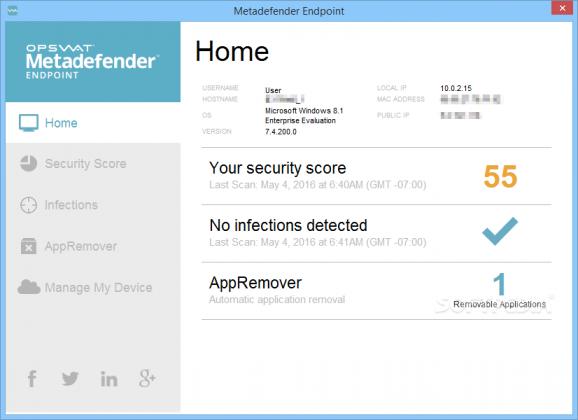Perform security monitoring on one or multiple devices that are connected over the Internet by using this straightforward piece of software. #Monitor computer #Detect threat #Security policy #Threat #Detect #Shield
Keeping a close eye on your computer when it comes to possible security threats is a big deal, especially if you’re using a company device on which you do all your work.
More so, a big slice of the stress cake is given to your firm’s IT guy who has to make sure everything's running smoothly and you are information-leak free. Since not all employees are self-taught experts on security issues, Metadefender Endpoint is designed to ease everybody's day.
Metadefender Endpoint is a piece of software that is designed to offer you the possibility to monitor one or more PCs, laptops and servers to detect any threats and immediately assess issues.
Once installed on a computer and launched, the application scans it and displays a security score in the form of a pie chart. What’s neat, and at the same time well thought out, is the fact that the application comprises the chart from multiple sectors that provide individual scores for sections such as firewall, public file sharing, hard disk encryption, antivirus, patch management and backup.
To make things better, each sector is interactive. For example, clicking the antivirus portion of the chart brings up several details about real-time protection status, last definition update, threats detected across a long period of time, and more.
Metadefender Endpoint comes with anti-malware monitoring capabilities, keeping a close eye on installed security software to detect repeatedly detected malicious files. It makes use of the Metadefender Cloud online malware scanner to analyze installed applications and identify any suspicious activity.
The integrated AppRemover module makes it possible for you to view all the installed applications and remove them without a lot of effort.
The tool really shines when you need to apply it to businesses regardless of their scale. It allows you to use a cloud system, where you or any other person can obtain all the app- generated data and make it available in one highly comprehensive dashboard from a web browser.
Apart from receiving up-to-date info on all the connected devices, you also have the possibility to create automated workflows for personnel, grant access to information only from custom set IP addresses, limit external devices that are connected to a PC, as well as uninstall software.
Metadefender Endpoint is extremely versatile when it comes to monitoring company workstations as well as guest devices. It helps you get a better understanding of the security risks you are exposing yourself to, and it offers practical solutions on how to minimize them.
Metadefender Endpoint 7.6.51.0
add to watchlist add to download basket send us an update REPORT- runs on:
-
Windows 10 32/64 bit
Windows 8 32/64 bit
Windows 7 32/64 bit - file size:
- 27.1 MB
- filename:
- OPSWAT_GEARS_Client_7c867995737c1853977386e89a5560c5.msi
- main category:
- Security
- developer:
- visit homepage
Microsoft Teams
Windows Sandbox Launcher
Bitdefender Antivirus Free
Context Menu Manager
7-Zip
4k Video Downloader
ShareX
calibre
Zoom Client
IrfanView
- calibre
- Zoom Client
- IrfanView
- Microsoft Teams
- Windows Sandbox Launcher
- Bitdefender Antivirus Free
- Context Menu Manager
- 7-Zip
- 4k Video Downloader
- ShareX