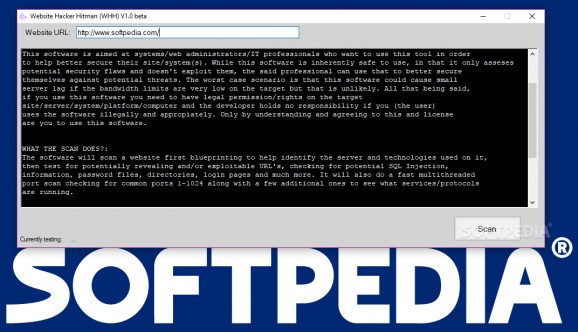Lightweight and straightforward, free piece of software that allows you to effortlessly scan and detect vulnerabilities of your website. #Website Security #Vulnerability Scanner #Detect Website Vulnerability #Vulnerability #Scanner #Website
WHH, short for Website Hacker Hitman, is a straightforward piece of software that is aimed at website administrators, as well as any other user, for that matter, who want to make sure that their website is as secure as possible.
In short, this website scanner first determines the website's server technologies and then it points out potential vulnerabilities such as exploitable URLs, the possibility of an SQL injection, login pages, and other such things.
The utility is also capable of performing fast multi-threaded scans on all your website's ports, mostly ports from one to one hundred and twenty-four. The scanning process shouldn't take longer than a few minutes at most, depending on the scanned website's actual size and employed security solutions.
Unsurprisingly, at the end of the scanning process, users are presented with a simple log that a list of results with all the exploitable URL and various problems with the ports, if any.
The application does not require installation and should work on any computer and with any website, without much hassle. However, it's worth mentioning that .NET Framework 3.5 needs to be present on the intended PC.
Apart from that, it's worth highlighting the fact that even though the app shouldn't cause problems to any website it scans, there's a slight chance that this app could trigger small server lag if the bandwidth is limited.
Note: The application is free for personal use. If used in a commercial environment, users must pay an one-time fee of £500 (for entire company) which will give them an entire lifetime license including free updates.
System requirements
What's new in Website Hacker Hitman 1.1 Beta:
- Fixed various banner grabbing issues
- Added the option to choose which scans you would like to perform
- Slightly improved the GUI
- Added false positives detection
Website Hacker Hitman 1.1 Beta
add to watchlist add to download basket send us an update REPORT- runs on:
- Windows All
- file size:
- 64 KB
- filename:
- Website Hacker Hitman.exe
- main category:
- Security
- developer:
Bitdefender Antivirus Free
7-Zip
Context Menu Manager
4k Video Downloader
Windows Sandbox Launcher
ShareX
IrfanView
calibre
Zoom Client
Microsoft Teams
- calibre
- Zoom Client
- Microsoft Teams
- Bitdefender Antivirus Free
- 7-Zip
- Context Menu Manager
- 4k Video Downloader
- Windows Sandbox Launcher
- ShareX
- IrfanView