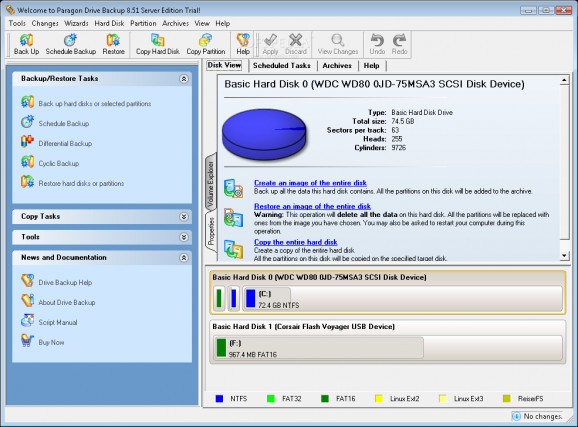An application that reduces risks of data damage or loss and server downtime by backing up all of the necessary data for safekeeping. #Drive Backup #Backup partition #Drive recovery #Backup #Recovery #Recover
Drive Backup Server Edition creates real-time exact server disk image and totally protects your system and corporate data eliminating backup windows. Drive Backup Server provides you with the most comprehensive restore and recovery capabilities even from bare-metal. With Drive Backup Server Edition you can easily restore separate files and folders and even whole server disk contents with no ned to reinstall the operating system and applications.
Drive Backup Server Edition reduces risks of data damage or loss, Windows server downtime, saving precious time, efforts and costs. It delivers you a wide range of basic and advanced server disk imaging backup, disk cloning and restore, features and abilities required for reliable Windows Server Editions protection including File Servers, MS Exchange, major SQL Servers and other servers.
Drive Backup Server Edition provides the user with the most reliable data protection for the hard disk: the ability to create archive duplications (i.e. backup images). By storing such an archive onto external media the user is able to restore the data at any time it is required.
Drive Backup Server Edition assists planning a schedule in case the user's disk needs a backup on a regular basis. The operation will be performed automatically at the specified time.
The second crucial function of the program is the ability to modify the hard disk structure. One day you realize that your hard drive cannot meet your requirements any more. Either its capacity is insufficient and it is time to think about a little upgrade, or you are to carry out some partitioning operations. Whatever the problem is, it requires solution.
Drive Backup Server Edition provides a wide-range functionality in the field of managing disk layout structures.
Setting up any operation is accomplished by using practical wizards. Each step of the wizard includes in-depth information in order to allow the user to make the right choice. Graphical representations of the data help the user to gain a better understanding.
System requirements
- CPU: Intel Pentium, Xeon, or compatible, 233MHz or higher processor
- RAM: 128 MB of RAM required (256 MB recommended)
- Disk space: 40 Mb
- Internet Explorer 5.0 or higher
Limitations in the unregistered version
- 30 days trial
- Recovery CD included in the installation packages is available in demo mode only, no physical operations are possible.
- nag screen
Drive Backup Server Edition 14
add to watchlist add to download basket send us an update REPORT- runs on:
-
Windows 2003
Windows 8
Windows 7
Windows Vista
Windows XP
Windows 2K - file size:
- 99.4 MB
- filename:
- pdbsrv_tr.msi
- main category:
- System
- developer:
- visit homepage
ShareX
Zoom Client
Context Menu Manager
IrfanView
7-Zip
Microsoft Teams
calibre
4k Video Downloader
Bitdefender Antivirus Free
Windows Sandbox Launcher
- 4k Video Downloader
- Bitdefender Antivirus Free
- Windows Sandbox Launcher
- ShareX
- Zoom Client
- Context Menu Manager
- IrfanView
- 7-Zip
- Microsoft Teams
- calibre