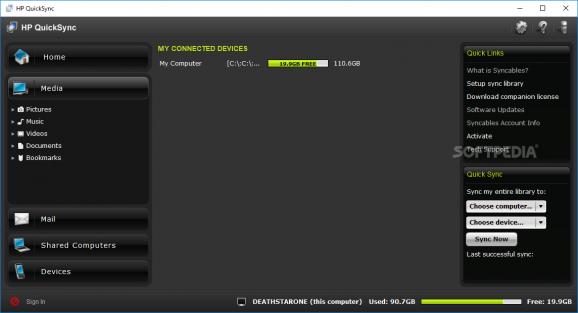Intuitive program that helps you sync your pictures, songs, clips, documents, bookmarks and mail messages across all your computers, portable devices and mobile phones. #File synchronizer #Document synchronization #Computer sync #Synchronization #Synchronize #Sync
HP QuickSync is a software application designed specifically for helping you keep your data synchronized and automatically back up files across all your computers, portable devices and mobile phones.
When you run the utility for the first time, you are offered a step-by-step approach for setting up several options. You may create an account or provide the authentication parameters for an existing one and download a companion copy of the tool to your portable device and install it on the target computer to which you want to sync.
What’s more, you can opt for sharing or synchronizing data with other computers or devices using the default settings or custom ones.
HP QuickSync gives you the possibility to pick the folders where new files are added automatically when you sync your library. You can select the default directories for saving pictures, songs, videos and documents.
It is important to mention that browser sync options are also available for Internet Explorer and email clients such as Thunderbird and Outlook. You may set up a master password for your sync library so any other computers on your shared network will be required to provide the correct password in order to access data.
You are welcomed by a clean and intuitive GUI that gives you quick access to the key features of the program, namely Home, Media, Mail, Shared Computer and Devices. It also reveals the used and free space for the current PC.
HP QuickSync lets you preview images, create a slideshow, go to the next or previous picture, view photos displayed as thumbnails, and tag the selected item.
You may play or stop the current audio or video selection, browse throughout your documents and view information about each item (title, date and size), as well as view all your bookmarks.
The application is also able to search for and display the email clients installed on the current system and lets you sync emails to any other shared computers on your network.
HP QuickSync allows you to show or hide the following categories in the main window: Media, Mail, Sites, Computers and Devices. You can make the utility automatically check for software updates.
When it comes to tweaking the sharing parameters, you may share data on the current PC with other computers on your local network and devices, and provide access to the entire content of your library or only to some items, such as pictures, songs, clips, documents, bookmarks or mail messages.
When a shared computer is detected on your local network, you can make the tool automatically sync, sync at a custom time (in minutes) or manually handle the task. Plus, you can sync all data across shared computers (files will be duplicated) or pull changes on other shared computers to the current one or vice versa.
Device setup features include the possibility to alter the way a device is controlled when it’s connected to your PC, namely automatically sync, sync at a custom time or manually carry out the job.
Last but not least, you can play music during slideshows, skip mail sync process for emails older than a user-defined number of days, play each slide for a custom time (in seconds), choose the file extensions to be associated with your media and document files, as well as overwrite or ask for permission in case of file conflicts when syncing files.
HP QuickSync comes with a decent feature pack and an intuitive environment for helping you sync files, and is suitable for rookies and professionals alike.
What's new in HP QuickSync 5.5.535.8461 A:
- Redesigns the user interface to make setup easier and improve usability.
- Updates the method for activating the software. Users now access a website to activate their software, which improves support.
HP QuickSync 5.5.535.8461 A
add to watchlist add to download basket send us an update REPORT- runs on:
-
Windows 10 32/64 bit
Windows 8 32/64 bit
Windows 7 32/64 bit
Windows Vista 32/64 bit
Windows XP - file size:
- 101 MB
- filename:
- sp47319.exe
- main category:
- System
- developer:
- visit homepage
Microsoft Teams
IrfanView
4k Video Downloader
Windows Sandbox Launcher
7-Zip
ShareX
Bitdefender Antivirus Free
Context Menu Manager
calibre
Zoom Client
- Context Menu Manager
- calibre
- Zoom Client
- Microsoft Teams
- IrfanView
- 4k Video Downloader
- Windows Sandbox Launcher
- 7-Zip
- ShareX
- Bitdefender Antivirus Free