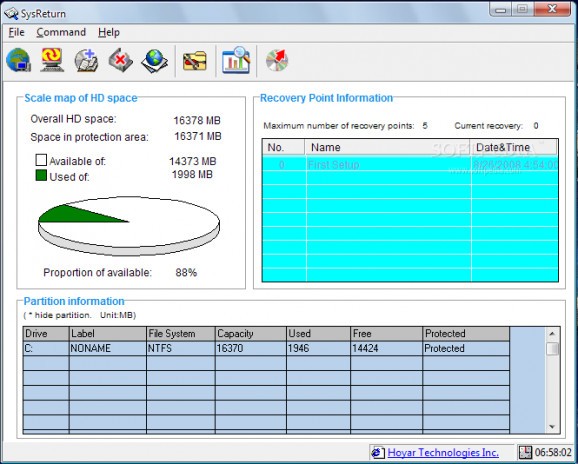It will automatically recover the operating system after each reboot.. #System recovery #System restore #System crash #Recovery #Recovery #Restore
SysReturn is a powerful software to manage publicly accessible computers, such as those in computer labs, libraries, Internet cafes, biz centers and even KIOSK machines, such as ATM in banks, home automations, unmanned advertising computers, etc.
It allows you to restore the data and system after a system crash, software malfunction, accidental file deletion, or even after an unintentional formatting of the hard disk.
Whenever the system is rebooted, SysReturn rolls back your hard disk to a pre-installed clean status without viruses, hacker's attack, or any other user interventions.
SysReturn can restore the system and data to the original state when being installed. Without any restriction of the allocated hidden file size. SysReturn does not need a considerable time to back up the hard disk drive. It restores the hard disk drive to the original clean status instantly and automatically.
Whenever the system is rebooted, SysReturn rolls back your hard disk to a pre-installed clean status from disk formatting, file deletion, virus/hacker's attacks, system crash or any other user interventions. Even if the program files of the program itself are destroyed, the user can restore his system perfectly by simply rebooting it.
If the system was infected with malicious viruses and even gets into a blue screen, users can restore the system into the original point of time when it is running normally. Of course any applications and data files could be restored as well. With SysReturn alone, you will be free from any kinds of viruses.
Users can selectively protect the hard disk drive by each partition and view which partitions are currently under protection, therefore users can protect the important partition individually as they wish.
Here are some key features of "SysReturn":
· Instant recovery: Instantly recover all system information and data to the configured recovery point with simplest keystrokes. · Powerful system recovery and protection: SysReturn operates normally and allows system recovery even if the operating system is damaged and unable to log in. · Multiple recovery points: SysReturn allows user to configure multiple ideal settings on their system and record those environment settings as different recovery points. Users can retrieve the recorded settings by switching between different recovery points. · Shield against Virus: No matter which kind of computer virus, worm that might infect your system, just execute the Recover command and return your system back to the state prior to virus infection. There is no need to worry about not updating the newest anti-virus code in time. · Easy installation: There is no need to reconfigure your PC before the installation. · Users will be able to enter the operating menu of SysReturn even before operating system loads up. Press the [Home] key when system loads up to enter SysReturn's interface. You will be able to use the mouse to select the command you wish to execute under VGA 640x480 setting.
Requirements:
· Pentium II 500 MHz · 128 MB RAM
Limitations:
· 30 days trial
SysReturn 2.10.19. Build 353550st0729
add to watchlist add to download basket send us an update REPORT- runs on:
- Windows All
- file size:
- 5.6 MB
- filename:
- SRDEM.zip
- main category:
- System
- developer:
- visit homepage
4k Video Downloader
Windows Sandbox Launcher
Microsoft Teams
Bitdefender Antivirus Free
7-Zip
Zoom Client
ShareX
Context Menu Manager
IrfanView
calibre
- Context Menu Manager
- IrfanView
- calibre
- 4k Video Downloader
- Windows Sandbox Launcher
- Microsoft Teams
- Bitdefender Antivirus Free
- 7-Zip
- Zoom Client
- ShareX