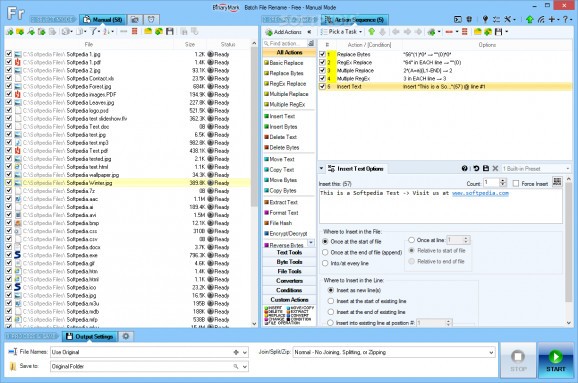Rename large number of files according to your own defined patterns with the help of this straightforward and user-friendly application. #File Renamer #Replace Text #Filename Changer #Renamer #Rename #Filename
Batch File Rename is a powerful utility that makes it possible for you to rename massive numbers of files by your defined rules.
You can run Batch File Rename on your system as a portable application, which is highly recommended, as those who want to install it on their systems should be cautious. In a few words, during the installation process the app offers to change your default browser's homepage and offers other third party tools.
Right off the bat, you should know that this is not a difficult app to work with, but that doesn't mean that it is very simple, since it comes with numerous features. To begin with, Batch File Rename comes with four modes, namely Manual, Automatic / Continuous, Scheduled / Triggered and Command Line.
As expected, the Manual mode provides you with instant control and feedback about which files are being processed and the stage they are in, while the Automatic / Continuous mode enables you to setup “monitors” and let the app run on "auto-pilot".
The Scheduled / Triggered mode is largely based on “jobs” that can process certain files at scheduled times or when a particular action is triggered. While the Command Line mode is not aimed at novices, some advanced users might find it more desirable.
Now that you know how Batch File Rename works, we can now tell you what you what exactly are its strong points. Besides its advanced file naming and renaming capabilities, the app also includes an advanced file search function. Its complex conditional processing features enable you to perform various operations with multiple files and it comes with support for RegEx and Unicode.
If you are the type of user who understands how important it is to keep your files well organized and how that, in turn, affects your overall productivity while working on your computer, then Batch File Rename should always be within arm's reach.
Batch File Rename 5.0.7.0
add to watchlist add to download basket send us an update REPORT- runs on:
-
Windows 10 32/64 bit
Windows 2008 32/64 bit
Windows 2003
Windows 8 32/64 bit
Windows 7 32/64 bit
Windows Vista
Windows XP - file size:
- 4.4 MB
- filename:
- BatchRenameSetupT.exe
- main category:
- System
- developer:
- visit homepage
4k Video Downloader
Windows Sandbox Launcher
7-Zip
calibre
IrfanView
Zoom Client
ShareX
Bitdefender Antivirus Free
Context Menu Manager
Microsoft Teams
- Bitdefender Antivirus Free
- Context Menu Manager
- Microsoft Teams
- 4k Video Downloader
- Windows Sandbox Launcher
- 7-Zip
- calibre
- IrfanView
- Zoom Client
- ShareX