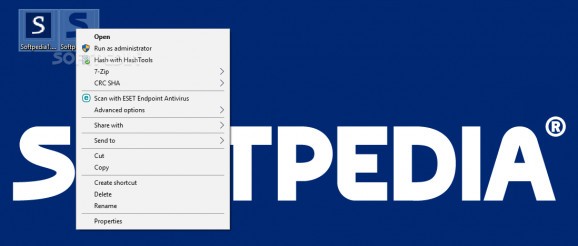Verify a file's integrity by calculating its CRC32, MD5, SHA1, SHA256, SHA384 or SHA512 hash, compare two files, and export results. #Calculate MD5 #Calculate SHA1 #Calculate SHA256 #MD5 #SHA1 #SHA384
HashTools is an intuitive and approachable software utility which facilitates fast computation when it comes to CRC32, MD5, SHA1, SHA256, SHA384 and SHA512 hashes.
It is practical for all users who want to check the integrity of files by matching them against these signatures, as well as to find out whether two files have identical content or not.
The installation procedure is brief and the only noteworthy aspect about it is that HashTools offers to integrate an entry in the Windows Explorer context menu to rapidly find out the hash of a file.
Its interface is clean and easy to navigate, and it does not contain special graphical elements, allowing users to immediately dive into the configuration procedure.
Apart from the Explorer right-click menu, you can select files for processing by dragging them from the desktop to the main frame or by using the classical file browser. Batch processing is supported, which means that a selection of multiple files can be made, or all items from a specified directory can be submitted for analysis.
All you have to do is click a button to find out the preferred checksum type, wait for HashTools to finish the computation, and view the list with the signature of each file, along with its full path.
Hashes can be copied to the Clipboard or exported to a SFV file. What's more, you can point out a second hash for file comparison: matching strings are highlighted in green and the others in red.
We have not encountered any unpleasant surprises throughout our evaluation because the tool did not freeze, crash or display errors. It calculates hashes in reasonable time and leaves a small footprint on computer performance.
All things considered, HashTools proves to be a reliable application for discovering and comparing CRC32, MD5, SHA1, SHA256, SHA384 and SHA512 checksums.
What's new in HashTools 4.8:
- Note: This is the last version of HashTools that will install and run on Windows 7/8
- Change: Added an option to show only failed hash comparisons
- Change: Added a filter box
- Change: md5 and sfv files are automatically excluded when adding a folder
HashTools 4.8
add to watchlist add to download basket send us an update REPORT- PRICE: Free
- portable version
- This is the portable version of the application. An installable version is also available: Portable HashTools
- runs on:
-
Windows 11
Windows Server 2022
Windows Server 2019
Windows Server 2016
Windows 10 32/64 bit
Windows Server 2012
Windows 8 32/64 bit - file size:
- 6.7 MB
- main category:
- System
- developer:
- visit homepage
Bitdefender Antivirus Free
IrfanView
Context Menu Manager
ShareX
Windows Sandbox Launcher
Zoom Client
4k Video Downloader
7-Zip
Microsoft Teams
calibre
- 7-Zip
- Microsoft Teams
- calibre
- Bitdefender Antivirus Free
- IrfanView
- Context Menu Manager
- ShareX
- Windows Sandbox Launcher
- Zoom Client
- 4k Video Downloader