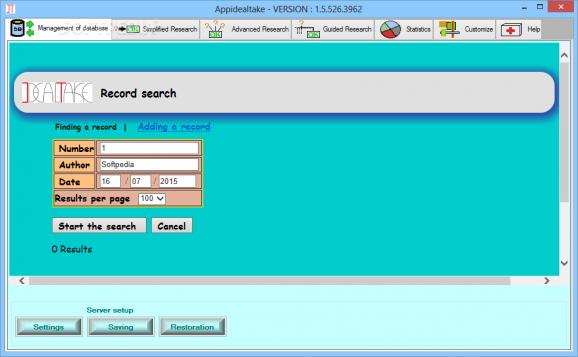Simplify the whole process of searching for personal or business-related documents with the help of this app that uses a MySQL database server. #Search Engine #MySQL Search Engine #Document Search #Searcher #Search #Finder
Idealtake is a straightforward piece of software that aims to provides you with a simplified and quick way to search for your personal or work-related documents.
The application is quite similar in some ways to a proper search engine, but unlike any search engine, it does not rely on a web server. Instead, Idealtake utilizes a MySQL databases server that runs locally.
Subsequent to its installation, you are met by a simplified main window that provides you with direct access to the application's main searching features.
This said, the thing that becomes evident straight away is the utility's interface. Simply put, the interface looks and feels outdated, especially on the latest versions of Windows. As an upside to all this, the interface is partly configurable, as you can change the font's size and color.
Probably the first thing you should know about this software solution is the fact that it comes with three search modes, namely simplified, advanced and guided. To start off, the Simplified Research provides you with a small set of search criteria, like records, keywords, include, exclude and type.
Stepping things up a bit, the Advanced Research makes it possible for you to benefit from more search parameters, such as system, audio / video, access control, locking, reference series, main audio, video primary, secondary audio, secondary video and schema type.
Lastly, the Guided Search is probably the most intuitive method, as it enables you to manually search for documents using a three-view system. You can also backup your database to XML format and restore it later.
Another praiseworthy and noteworthy feature is the fact that Idealtake is designed to help users with eyesight problems thanks to its speech synthesis engine that offers audio feedback for almost every action.
Taking all things into consideration, Idealtake is an efficient app with a lot of applications by allowing you to search for records relating to synaptics, electrical diagrams, notices, product descriptions, and many others.
Idealtake 1.5.530.3968
add to watchlist add to download basket send us an update REPORT- runs on:
-
Windows 10
Windows 8
Windows 7
Windows Vista
Windows XP - file size:
- 21.9 MB
- main category:
- System
- developer:
- visit homepage
Windows Sandbox Launcher
ShareX
IrfanView
7-Zip
4k Video Downloader
Zoom Client
Microsoft Teams
Context Menu Manager
calibre
Bitdefender Antivirus Free
- Context Menu Manager
- calibre
- Bitdefender Antivirus Free
- Windows Sandbox Launcher
- ShareX
- IrfanView
- 7-Zip
- 4k Video Downloader
- Zoom Client
- Microsoft Teams