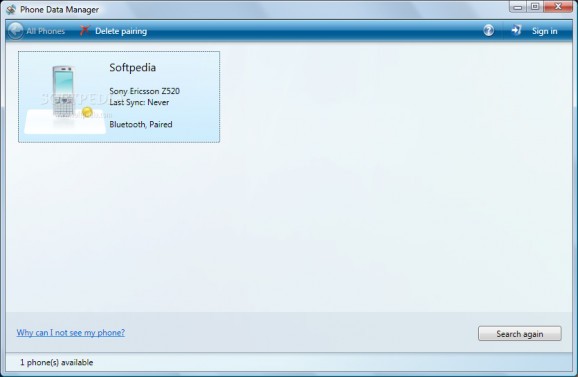An intuitive application that helps you backup pictures, video and music items from your mobile phone to the computer, as well as synchronize contacts with Windows Live Contacts service. #Phone manager #Phone2PC transfer #Contact synchronizer #Phone2pc #Manager #Phone
Microsoft Phone Data Manager is a lightweight application that helps users copy files from mobile phones to their computer via Bluetooth or USB flash drives, as well as synchronize contacts with Windows Live Contacts service.
It sports a clean and straightforward interface that gives users the possibility to select the phone they want to connect to and choose the security status for the PC (public or shared computer, private or trusted computer).
What’s more, you can make the program synchronize contacts with Windows Live Contacts, provided that you have specified the username and password, as well as backup pictures, video and music to the computer. Plus, if you do no have an account, the utility helps you set up create a new one with just a few clicks.
There aren’t many configuration settings to tinker with, and for this reason even less experienced uses can set up the process with minimum effort.
During our testing we have noticed that Microsoft Phone Data Manager carries out a task quickly and without errors throughout the entire process. It manages to remain light on the system resources, so it doesn’t hamper computer performance, nor interfere with other programs’ functionality.
To sum it up, Microsoft Phone Data Manager offers an intuitive layout and useful features for helping you backup data from your phone with ease. Its step-by-step approach comes in handy even for rookies, as they are offered assistance throughout the entire copying or synchronizing process.
What's new in Microsoft Phone Data Manager 2.0 Build 1001:
- Contacts Synchronization:
- Faster synchronization: With our new synchronization routines, Microsoft Phone Data Manager (beta) will take much less time to synchronize your contacts between phone and Windows Live Contacts. In fact synchronization is about 7 times faster, so feel free to sync changes on a regular basis. If you are upgrading from the earlier Beta, you will notice that the 1st sync with the new version will cause all your earlier synced contacts to flag as modified even if you have not made any changes. That one time change is necessitated by our improved synchronization mechanism
- De-duplication of contacts: Microsoft Phone Data Manager (beta) is one of the newer tools in this space and some of you have already either manually entered or used other sync tools to bring your contacts into Windows Live Contacts. First time usage in these cases is definitely going to lead to duplication. We've tried to overcome that and Microsoft Phone Data Manager (beta) will now warn you if it notices any potential for duplication (any time you sync contacts and not just the 1st time). The warning will also point you to how you can resolve these duplicates
- Better reporting, more disclosure: Microsoft Phone Data Manager (beta) fails to properly back up contacts on some phones. Some of you have written to us asking how to either recover or at least become more informed about the error. Handling recovery is in the works but for now the application will show you more information on which contacts have been handled. So if you are forced to stop a contacts sync, you at least know exactly what has been processed.
Microsoft Phone Data Manager 2.0 Build 1001
add to watchlist add to download basket send us an update REPORT- runs on:
-
Windows Vista
Windows XP - file size:
- 3.3 MB
- filename:
- microsoft-phone-data-manager.exe
- main category:
- System
- developer:
- visit homepage
calibre
Context Menu Manager
7-Zip
Bitdefender Antivirus Free
Zoom Client
ShareX
Microsoft Teams
IrfanView
4k Video Downloader
Windows Sandbox Launcher
- IrfanView
- 4k Video Downloader
- Windows Sandbox Launcher
- calibre
- Context Menu Manager
- 7-Zip
- Bitdefender Antivirus Free
- Zoom Client
- ShareX
- Microsoft Teams