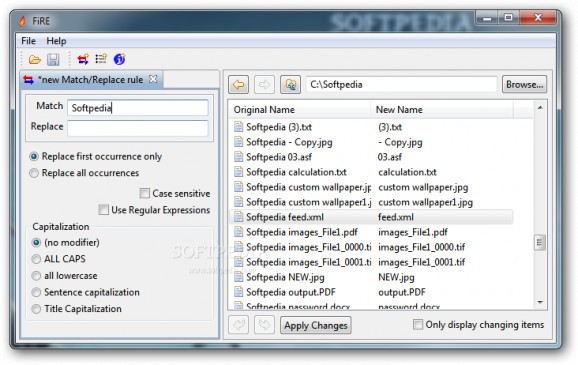Rename multiple files simultaneously by adding numbers or letters and replacing data with custom text, preview both the original and new filenames, and undo your actions. #File renamer #Rename rule #Rename file #Renamer #Rename #Rule
FiRE is a software application developed specifically for helping you rename multiple files at the same time with the aid of several predefined rules.
You can keep FiRE stored on pen drives or other portable devices in order to have it with you all the time. Gaining access to its GUI requires only a double-click on the executable file because you do not have to go through the preset steps embedded in an installation process. You may run it without administrative privileges.
It does not write entries to your Windows registry and leave other traces behind. It actually stores all configuration settings to the storage device. You can uninstall it via a deletion task. You may run the tool directly from the pen drive on the target system.
FiRE sports a straightforward design which is made up of an area where you can set up rules for renaming files and one panel which allows you to browse throughout all the folders stored on your computer.
You cannot drag and drop items directly in the main panel so you need to use the Explorer-like layout for selecting the target files or directories. What’s more, you are allowed to go forward or backward in the history of visited locations, and go up one level in the directory structure.
FiRE lets you replace text in the filenames with custom data, modify only the first occurrence or all of them, opt for lowercase or uppercase characters, and capitalize sentence or title.
Other important file naming rules worth being noted help you embed letters (e.g. a, b, c) or numbers (e.g. 1, 2, 3) to the start or end of the filenames (in an ascending or descending order) and add metadata tags (e.g. album, artist, comment, composer, title, track).
You can preview the original and new filenames in the GUI. It’s ok to make mistakes and change your mind when it comes to applying the new filenames because the application offers you the possibility to roll back the changes with a single click. Plus, you can redo your actions and make the utility display only changed items.
Tests have shown that FiRE carries out the renaming process quickly and without errors. It does not eat up a lot of CPU and memory resources so the overall performance of the PC is not affected.
To sum things up, FiRE makes it easier for you to rename multiple files with the aid of rules, and can be handled by beginners and professionals alike.
FiRE 1.0
add to watchlist add to download basket send us an update REPORT- runs on:
-
Windows 10 32/64 bit
Windows 8 32/64 bit
Windows 7 32/64 bit
Windows Vista
Windows XP - file size:
- 18.2 MB
- filename:
- FiRE v1.0.zip
- main category:
- System
- developer:
- visit homepage
4k Video Downloader
Context Menu Manager
Microsoft Teams
ShareX
Bitdefender Antivirus Free
Zoom Client
Windows Sandbox Launcher
IrfanView
7-Zip
calibre
- IrfanView
- 7-Zip
- calibre
- 4k Video Downloader
- Context Menu Manager
- Microsoft Teams
- ShareX
- Bitdefender Antivirus Free
- Zoom Client
- Windows Sandbox Launcher