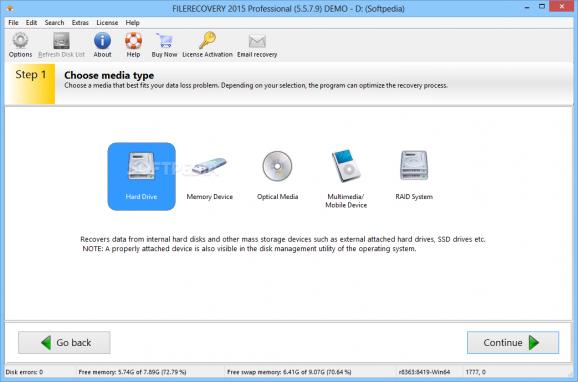A reliable and user-friendly application designed for recovering lost and deleted files from hard disks and other mass storage devices. #Disk recovery #Recover file #Data recovery #Recover #Recovery #Retrieve
FILERECOVERY Professional is an app that enables you to retrieve lost or deleted files from your computer. It offers multi-language support and can be easily used.
The tool is wrapped in a clean and intuitive interface; you can get started by specifying the media type that best suits your data loss problem, between the hard drive, memory device, optical media, multimedia/mobile device and RAID system.
In the following steps you can select the volume you want to recover files from and choose a recovery scenario.
Thus, you can explore the respective volume, find and recover deleted data, retrieve items from a formatted volume, securely delete information beyond recovery, run a disk diagnostics tool, as well as create and restore a disk image.
During the scanning procedure, you can check out a progress bar and estimated remaining time, along with the total number of found files, folders, volumes and disks. Plus, you can view logging messages.
When the scan is done, you can view found items according to their category - applications, archives, audio, documents, exFAT lost, images, NTFS deleted, text and videos. Simply select which file you want to recover, specify the output destination and filename, and let FILERECOVERY Professional take care of the rest.
You can view hexadecimal data, select the current logging level (e.g. report, error), enable expert mode and set the tool to automatically remove empty folders, recover emails, use a search function, filter the file types and limit the scan region (useful for large disks), just to name a few.
The program needs a high amount of system resources to finish a scan job in reasonable time (depending on the size of the target). It includes a help file and supports keyboard shortcuts. To conclude, FILERECOVERY Professional delivers great results when it comes to retrieving lost or deleted data from the computer or external drives.
FILERECOVERY Professional 2019 (5.6.0.5)
add to watchlist add to download basket send us an update REPORT- runs on:
-
Windows 10 32/64 bit
Windows 2003
Windows 8 32/64 bit
Windows 7 32/64 bit
Windows Vista 32/64 bit
Windows XP 32/64 bit
Windows 2K - file size:
- 7.1 MB
- filename:
- FRPROWIN2019.zip
- main category:
- System
- developer:
- visit homepage
ShareX
IrfanView
4k Video Downloader
Bitdefender Antivirus Free
Windows Sandbox Launcher
Context Menu Manager
calibre
Microsoft Teams
7-Zip
Zoom Client
- Microsoft Teams
- 7-Zip
- Zoom Client
- ShareX
- IrfanView
- 4k Video Downloader
- Bitdefender Antivirus Free
- Windows Sandbox Launcher
- Context Menu Manager
- calibre