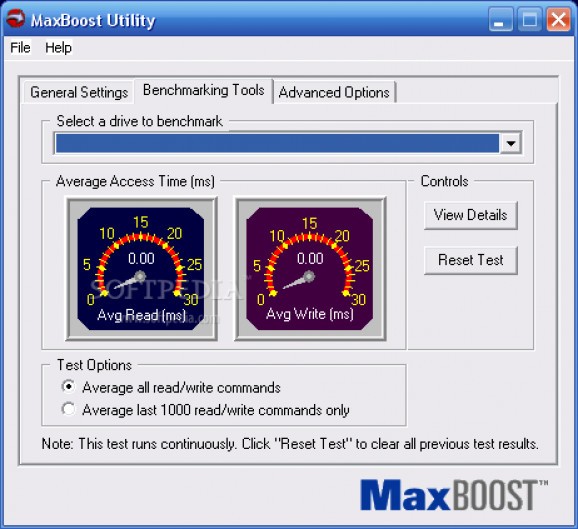Completely revitalize your Maxtor, ATA or SATA hard disk drive for enhanced performance with the help of this powerful application. #Maxtor utility #Performance driver #Hard disk driver #Driver #Maxtor #SATA
Maxtor Maxboost Utility aims to boost the performance of Maxtor hard drives by monitoring and optimizing the storage speed. Improvements are acquired via algorithms that cache the data in the RAM before being written into the HDD.
This utility is addressed exclusively to users that own a working Maxtor hard drive. If we take into consideration that the company that produced the component no longer exists, but was acquired by Seagate back in 2006, we can safely state that owners of configurations that include a Maxtor HDD make quite a short list.
However, with the hope that there still are a few Maxtor users out there, we took upon ourselves the responsibility of presenting a short summary of its features, even though we were unable to put it to test thoroughly.
From what we managed to gather, the utility can only be used with Maxtor, as well as Quantum internal ATA / SATA hard drives and sports, aside from the performance boost capabilities, an option to benchmark the HDDs.
The main window of the software is standard and easy-to-use; it doesn’t seem to pose a challenge to anyone, as far as understanding the features is concerned. Maxtor Maxboost Utility is said to have an automatic HDD recognition feature – this is only an assumption, which is re-enforced by user statements on forums. In other words, if you own a supported device, the application will automatically load it in the list.
The Benchmarking option allows users to select from two testing options: with all read / write commands activated or only with the last 1000 iterations. Results include a report on the sequential read / write average access time.
Last, but not least, the optimization process can be tweaked from the Advanced Options tab, where you can set the total amount of RAM to be allocated for the cache. There’s also an option that boosts performance for audio and video applications, but this could result in issues with non A/V software.
To sum up, Maxtor Maxboost Utility is an oldie, so to say. Its days of glory are over since it addresses hard drives that are no longer produced, although the technology issued by Maxtor may still be present in some computers.
Maxtor Maxboost utility 2.1.0.7
- runs on:
-
Windows XP
Windows 2K - file size:
- 11 MB
- filename:
- MaxboostSetup.exe
- main category:
- System
- developer:
IrfanView
Windows Sandbox Launcher
Context Menu Manager
Microsoft Teams
Bitdefender Antivirus Free
Zoom Client
ShareX
calibre
7-Zip
4k Video Downloader
- calibre
- 7-Zip
- 4k Video Downloader
- IrfanView
- Windows Sandbox Launcher
- Context Menu Manager
- Microsoft Teams
- Bitdefender Antivirus Free
- Zoom Client
- ShareX