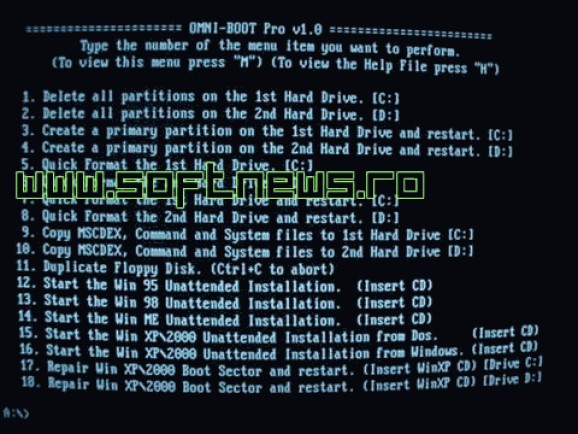Lightweight and comprehensive application that allows you to automatically partition your hard drive, by deleting and recreating each partition
OMNI-BOOT can help you automatically repartition your hard drive, by formatting and recreating each section of memory. This way, you do not have to manually repartition your hard drive or reinstall your operating system in order to do so.
With the help of this application, you have the possibility to easily delete any partition, then format the memory it occupied, thus creating new partitions. Besides, you are provided with simple means of duplicating floppy disks, repairing damaged boot sectors or quickly formatting each drive.
You are allowed to create primary partitions on any available hard drives, as your operating system needs at least a primary partition to hold and load from any boot or system files.
OMNI-BOOT gives you the possibility to move certain system files to other partitions, providing that they are primary partitions. You can move any MSCDEX, command or system files on any of these primary partitions, then format the original one.
The application features several tools that can ease off your work, as you can duplicate the contents of certain floppy disks, either on your hard drive or on an empty one. Besides this, you have the possibility to boot up certain operating system installers as Unattended installations, either from DOS or from Windows.
With the help of OMNI-BOOT, you can automatically repair certain boot sectors of your operating system, by using their installation CD. This way, you do not have to manually configure each boot sector, as their settings can be quite intricate.
The application offers you the possibility to seamlessly manage your partitions, by automatically performing certain actions, such as partition formatting and recreating. Aside from these functions, you are offered a multitude of tools that can help you easily automate certain system actions, such as duplicating disks or repairing boot sectors.
Limitations in the unregistered version
- You can only use the "Duplicate a Floppy Disk" function
- runs on:
- Windows All
- file size:
- 806 KB
- filename:
- OMNI-BOOTDemo.zip
- main category:
- System
- developer:
Context Menu Manager
Windows Sandbox Launcher
ShareX
Zoom Client
IrfanView
Microsoft Teams
7-Zip
calibre
Bitdefender Antivirus Free
4k Video Downloader
- calibre
- Bitdefender Antivirus Free
- 4k Video Downloader
- Context Menu Manager
- Windows Sandbox Launcher
- ShareX
- Zoom Client
- IrfanView
- Microsoft Teams
- 7-Zip