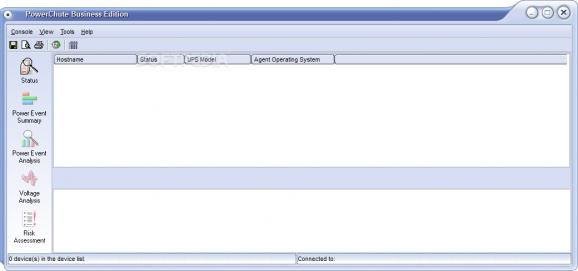Manage multiple computers and UPS devices with this advanced application that encompasses an extensive range of relevant components. #Safe shutdown #Power management #Manage power #Power #Management #Shutdown
If you run a company and your employees' work mainly revolves around computers, you might understand the importance of having a backup power source, such as a UPS (uninterruptible power supply).
However, even though you might own the specified hardware components, you should note that their capabilities can be enhanced even further if you provide them with appropriate software utilities, such as APC PowerChute Business Edition.
This program can be deployed on your computer through an installer package that features multiple components: a server, a client and a console.
Each utility can be installed by clicking its dedicated Install button and updated, if necessary, by clicking the Update button after the setup is finished. However, note that this process might require you to have medium to advanced PC skills since you are required to perform certain configuration steps.
APC PowerChute Business Edition comes with a simple, user-friendly interface that integrates multiple functions, which can be accessed with minimum efforts, even by less experienced users.
It provides users with high overall accessibility, given to the fact that its buttons come with brief descriptions, so you can benefit from its capabilities without spending precious time browsing complicated menus.
You can turn to this application if you need a tool that can help you manage multiple UPS devices without significant efforts. You just need to install the service component on a central computer and link the rest of the systems via its client analog.
If you want to access an overview of the systems, it can be done by using the console utility. This component enables you to safely shut down connected computers in case of extended power outages and also provides you with several details about linked UPS devices, such as status, power event summary, power event analysis, voltage analysis or risk assessment.
To wrap it up, APC PowerChute Business Edition is an advanced software solution that can help you manage power-related parameters for your computers and UPS devices. It can be installed on your computer fairly quickly, it features a user-friendly interface and straightforward functions, proving itself to be a valuable asset for a broad range of users.
APC PowerChute Business Edition 10.0.5
add to watchlist add to download basket send us an update REPORT- runs on:
-
Windows 11
Windows Server 2022
Windows Server 2019
Windows Server 2016
Windows 10 32/64 bit - file size:
- 105 MB
- filename:
- pcbe.zip
- main category:
- System
- developer:
- visit homepage
Windows Sandbox Launcher
Zoom Client
ShareX
4k Video Downloader
Microsoft Teams
Bitdefender Antivirus Free
Context Menu Manager
7-Zip
calibre
IrfanView
- 7-Zip
- calibre
- IrfanView
- Windows Sandbox Launcher
- Zoom Client
- ShareX
- 4k Video Downloader
- Microsoft Teams
- Bitdefender Antivirus Free
- Context Menu Manager