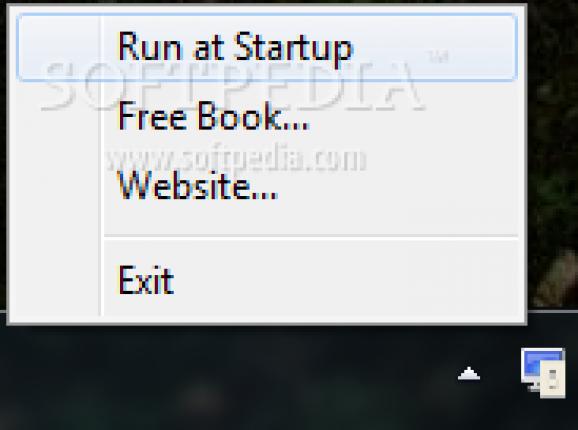Turn off the monitor using a preset hotkey (‘Ctrl+Alt+B’) using this tool that runs low on memory resources and comes packed with limited options. #Shut down monitor #Monitor turn off #Turn off monitor #Monitor #Shutdown #Turn off
BlackTop is a small software application designed specifically for helping you turn off your monitor with the aid of a preset hotkey. It packs straightforward options for helping you accomplish the task. The tool can be deployed on all Windows versions out there.
After a fast and simple installation process where you only need to press a few ‘Next’ buttons in order to complete the task, you can find BlackTop residing quietly in the system tray. It does not disturb you any popup messages and other types of notifications.
A help manual is not included in the package, but you do not need one in order to decode the program’s options because they look very easy to work with. The dedicated parameters can be accessed via the system tray.
BlackTop offers you the possibility to turn off your monitor by pressing a predefined keyboard shortcut combination, namely ‘Ctrl+Alt+B.’ On the downside, you are not allowed to manually reassign the preferred hotkey so you are stuck with the preset options.
Other important functions that can be accessed by right-clicking the application’s icon from the system tray empower you to run the tool at Windows startup or disable this particular option, and exit the program.
Tests have pointed out that the utility executes tasks very quickly and without errors. It does not eat up a lot of CPU and memory resources so the overall performance of the computer is not affected.
To sum things up, BlackTop comes bundled with nothing more than a simplistic feature package for helping you turn off your monitor, and can be handled by beginners and professionals alike. It comes in handy especially when you do not want to shut down your computer, but just close the monitor using a keyboard combination.
BlackTop 1.0
add to watchlist add to download basket send us an update REPORT- runs on:
- Windows All
- file size:
- 660 KB
- filename:
- BTSetup.zip
- main category:
- System
- developer:
- visit homepage
ShareX
IrfanView
Windows Sandbox Launcher
Zoom Client
4k Video Downloader
7-Zip
calibre
Context Menu Manager
Bitdefender Antivirus Free
Microsoft Teams
- Context Menu Manager
- Bitdefender Antivirus Free
- Microsoft Teams
- ShareX
- IrfanView
- Windows Sandbox Launcher
- Zoom Client
- 4k Video Downloader
- 7-Zip
- calibre