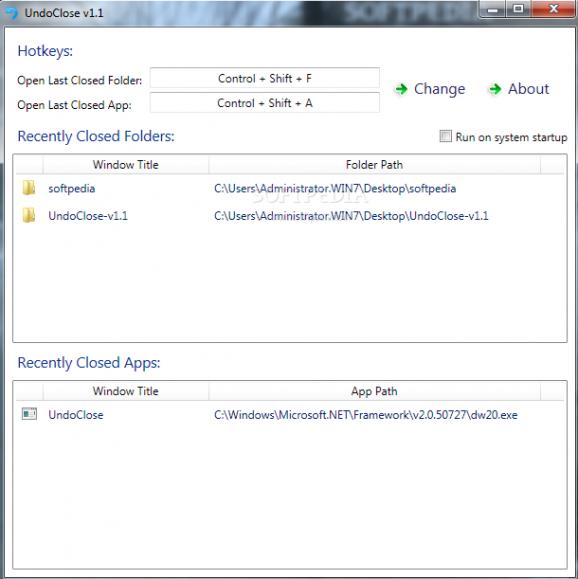Reopen recently closed folders or applications using keyboard shortcuts, just like reopening accidentally closed tabs in web browsers. #Folder close #Closed application #Restore folder #Undo #Close #Restore
UndoClose is a practical tool that proposes a simple solution for reopening the last closed folders and applications, thanks to keyboard shortcuts configured at a global level. This is similar to reopening closed tabs in web browsers, which comes in handy when you accidentally do this during work, usually due to haste.
The program files consist of an .exe and .dll file, which can be copied anywhere on the computer or a USB flash drive, in order to seamlessly launch the utility on any computer. However, keep in mind that you must have .NET Framework 2.0 installed, otherwise it won't work.
Once launched, UndoClose runs in the systray and its icon is represented by the popular undo arrow. You can simply click this icon to bring up the configuration panel and change the default hotkeys designated for opening the last closed folders and applications. These modifications are applicable with the click of a button.
Moreover, the program reveals the full path of the recently closed directories and apps, along with the window title of each process. Apart from the fact that you can integrate it into the Windows autorun sequence, in order to automatically start every time you turn on the PC, there are no other notable options available.
Unsurprisingly, it had minimal impact on the machine's performance in our tests, using low CPU and RAM, so it didn't hog system resources. It didn't freeze, crash or prompt error messages, running smoothly throughout the entire evaluation.
To sum it up, UndoClose is a simple-to-use and powerful tool that can boost your productivity by giving you a helping hand to reopen folders or programs that you have closed by mistake or have forgotten all about.
What's new in UndoClose 1.1:
- Now works with all Libraries (main folder, default Windows libraries, custom user-made libraries), Computer, Recycle Bin, Control Panel (Category view), and Network.
UndoClose 1.1
add to watchlist add to download basket send us an update REPORT- PRICE: Free
- runs on:
- Windows 7
- file size:
- 101 KB
- filename:
- UndoClose-v1.1.zip
- main category:
- System
- developer:
- visit homepage
IrfanView
Zoom Client
Microsoft Teams
Context Menu Manager
7-Zip
calibre
Windows Sandbox Launcher
4k Video Downloader
ShareX
Bitdefender Antivirus Free
- 4k Video Downloader
- ShareX
- Bitdefender Antivirus Free
- IrfanView
- Zoom Client
- Microsoft Teams
- Context Menu Manager
- 7-Zip
- calibre
- Windows Sandbox Launcher