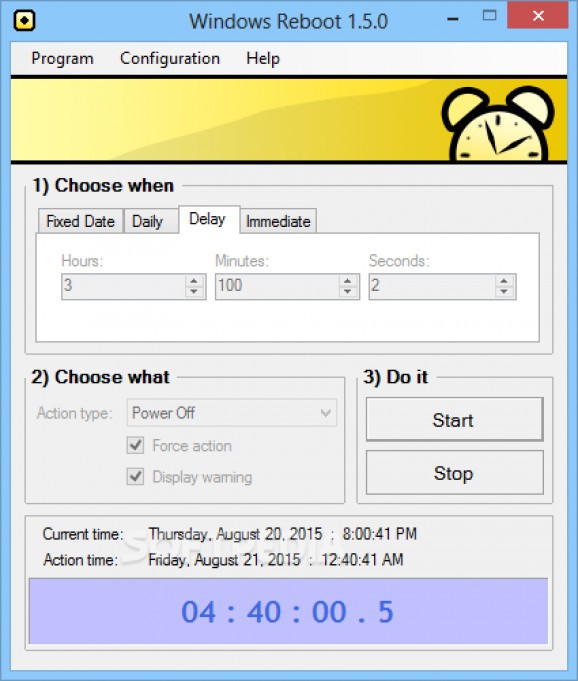Program any of the computer's power options to save precious energy with this lightweight and straightforward software application. #Reboot scheduler #Reboot scheduler #Shutdown scheduler #Shutdown #Reboot #Restart
By planning ahead you gain some more time to allocate to any other domain of interest. This applies even to the smallest events you can schedule. Windows Reboot is a small utility that gives you the possibility to time your computer's power options, considering you later forget to use them.
The application's main window provides all the necessary tools to start scheduling. There are three steps you need to consider, intuitively named “Choose when”, “Choose what”, and “Do it”.
A field displays the current detailed time and date, as well as when the action you chose is performed. At the press of a button, a countdown timer triggers to let you know how much is left.
Besides setting the exact date and time there is not much else to do. Three tabs let you specify when the action should be performed. The first is for long term use, a calendar being put at your disposal, and you can program a power option literally in years, with a clock for those of you that don't plan that far ahead.
Second, the possibility to delay with hours and minutes, followed by the last tab where action is immediately taken.
When all this is set, you need just specify the power option and you are ready to hit “Start timer”. While the process is underway, you can choose to hide the main window in the system tray to no longer occupy precious space on your desktop.
Moreover, you can save and load any configuration, as well as set the application to start with your operation system. Unfortunately, even though this is available, you still have to manually start the action every time, with no possibility to make it recurrent.
Windows Reboot is a straightforward and efficient utility overall. Its user friendly interface make you want to play with the computer's power options often, but will easily get bored because of the lack of an automated process. If you're watching a movie and consider you fall asleep halfway through, give this little utility a shot.
What's new in Windows Reboot 1.5:
- [core] Added a new scheduling type: "Daily". This will help you shut down your computer at the same time every day. (For this to work you will also need to put Windows Reboot in the Windows start up directory and then configure it in Options window to start the timer at start time.)
- [core] Added the Ring action that is just displaying a "Ring-Ring" message when the time elapses. Good when you want to be reminded to go to sleep :P.
Windows Reboot 1.5
add to watchlist add to download basket send us an update REPORT- runs on:
-
Windows 10 32/64 bit
Windows 8 32/64 bit
Windows 7 32/64 bit
Windows Vista
Windows XP - file size:
- 343 KB
- main category:
- System
- developer:
- visit homepage
Windows Sandbox Launcher
ShareX
Context Menu Manager
Bitdefender Antivirus Free
calibre
Zoom Client
4k Video Downloader
IrfanView
7-Zip
Microsoft Teams
- IrfanView
- 7-Zip
- Microsoft Teams
- Windows Sandbox Launcher
- ShareX
- Context Menu Manager
- Bitdefender Antivirus Free
- calibre
- Zoom Client
- 4k Video Downloader