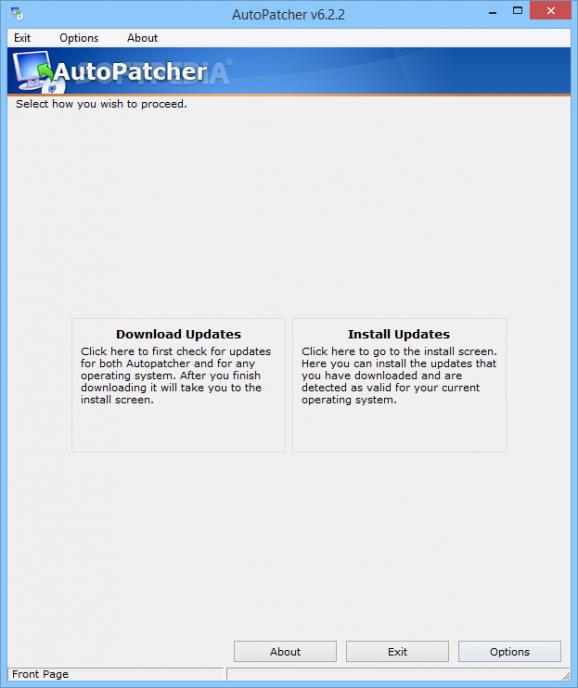Keep your computer's system up-to-date with the help of this streamlined and useful piece of software that fetches new updates and prepares them for installation. #OS Updater #Update Downloader #Fetch Update #Updater #Downloader #Installer
AutoPatcher (formerly AutoPatcher Updater) is a simple application that can detect necessary system updates and enable you to download them from the Internet easily and fast.
The interface is simple and clean, comprising nothing more than a list of the available updates for your system and a button to access the 'Options' section. In order to detect the available updates, the application verifies the AutoPatcher servers for the latest module releases and enables you to download the ones you need.
The list of available releases displays the release name, the language and the date of the most recent update. It includes patches for the AutoPatcher engine, AutoPatcher for Office (XP, 2003 and 2007), Office Addon Packs, DirectX updates, addon packs for .NET Framework, Adobe Air and Adobe Reader, as well as Microsoft Redistributables and the original XP registry tweaks.
After selecting the releases you want to download, the application starts grabbing the corresponding files from the Internet, one by one, each from the developer's server. Depending on how many files you choose and their size, the download process takes longer or less time to finish.
The application comes with an option to remember previously made selections, which is a real advantage. You can use this feature together with the auto command line switch in order to automatically download updates. It can connect to the download servers using proxies in order to hide your identity.
AutoPatcher does not provide you with a wide range of components to update, but you can use it to quickly download the newest version for some important Windows components, without having to find the installation package online. It is a handy tool that can keep your system up-to-date, which might prevent attacks due to exploitable vulnerabilities.
AutoPatcher 6.2.26
add to watchlist add to download basket send us an update REPORT- runs on:
-
Windows 2003
Windows 8 32/64 bit
Windows 7 32/64 bit
Windows Vista 32/64 bit
Windows XP
Windows 2K - file size:
- 2.8 MB
- filename:
- AutoPatcher-v6_2_26.zip
- main category:
- System
- developer:
- visit homepage
Context Menu Manager
calibre
4k Video Downloader
Windows Sandbox Launcher
Bitdefender Antivirus Free
IrfanView
Microsoft Teams
ShareX
Zoom Client
7-Zip
- ShareX
- Zoom Client
- 7-Zip
- Context Menu Manager
- calibre
- 4k Video Downloader
- Windows Sandbox Launcher
- Bitdefender Antivirus Free
- IrfanView
- Microsoft Teams