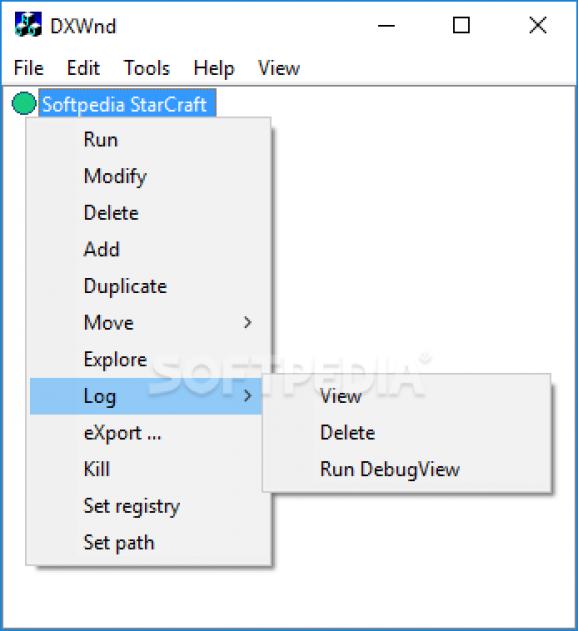Open games and other applications that only run in full screen in a custom window mode that you can resize and lock anywhere on your screen . #Windows hooker #Windowed mode #Debug fullscreen #Fullscreen #Windowed #Setting
DxWnd is an application designed to help you play games or run applications in windowed mode and mainly addresses users who do not have a dual monitor PC at home.
The installation is as simple as it gets, meaning that you can decompress the archive on any desired location on your computer. Upon launch, you are welcomed by an empty main window that can create a bit of confusion for first-time users.
Nevertheless, you can drag and drop the executable of the game or app you want to run over the UI and you are set. It is important to note that the idea behind the program is to hook extra code aimed to modify the video settings and hence, help you run applications in window mode.
On a side note, the tool does not alter code when it is not active, so everything should run just as before. You should also bear in mind that there is no guarantee you can run all programs successfully in window mode.
The idea behind the application is to allow you to add and modify commands for the program's characteristics. You can also optimize the CPU and edit the app's UI position and size in addition to running in window mode.
You can modify other settings and make sure you get the best performance during your gaming sessions for instance, by browsing through the Hook, Video, DirectX, Direct3D, Registry, Logs or Compatibility tabs from the Target window.
While you can add as many applications in the dedicated window as you want, this is merely a convenience feature. You should know that the application cannot run more than one single game at the same time.
In the eventuality that you do not have multiple monitors, but would like to be able to be able to monitor other application when running programs in fullscreen mode, then perhaps DxWnd could come in handy.
What's new in DxWnd 2.06.04 Beta:
- add: [comvsound.cpp] added fake devices for IDirectSoundBuffer8, improved fake DirectSound emulation
- add: [ddraw.cpp kernel32.cpp] added EMUDDSYNCSHIM flag for EmulateDirectDrawSync shim emulation
- add: [dumptext.cpp] added NAKED and TIMEDDUMP text dump modes
- fix: [dxhook.cpp dxwcore.cpp] fixed directory change when switching with fake drives inside the same real drive
DxWnd 2.06.04 Beta
add to watchlist add to download basket send us an update REPORT- PRICE: Free
- runs on:
- Windows All
- file size:
- 8.8 MB
- main category:
- Portable Software
- developer:
- visit homepage
IrfanView
Windows Sandbox Launcher
calibre
Microsoft Teams
4k Video Downloader
Bitdefender Antivirus Free
Context Menu Manager
ShareX
Zoom Client
7-Zip
- ShareX
- Zoom Client
- 7-Zip
- IrfanView
- Windows Sandbox Launcher
- calibre
- Microsoft Teams
- 4k Video Downloader
- Bitdefender Antivirus Free
- Context Menu Manager