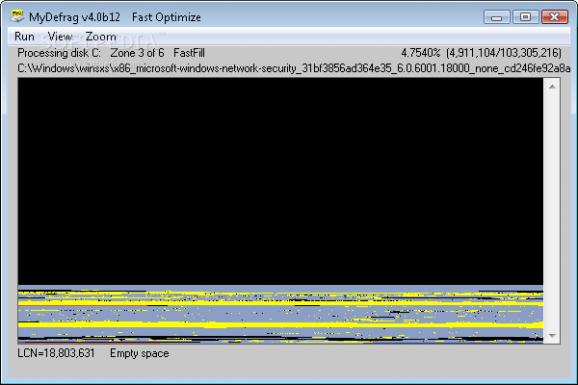A tool for disk defragmentation and Windows optimization. Users are provided with tons of information on each script and the whole interface is clean and very intuitive. #Disk defragmenter #Defragment disk #Disk defragmentation #Defragment #Defragmenter #Defrag
MyDefrag - JkDefrag is a very easy to use tool, developed to defrag your disks and optimize the operating system for maximum performance.
Although it may seem addressed to more experienced users, MyDefrag can be safely used by rookies too, mostly thanks to the amount of information it provides before starting the optimization process.
Of course, it's only natural to expect an intuitive interface and MyDefrag doesn't disappoint, relying on a rather straightforward look that makes the whole procedure a breeze.
There are multiple scripts at your disposal, so you can analyze a disk, consolidate free space, defragment only or perform data or system disk daily, weekly or monthly operations, which include several processes to optimize disk performance.
You can select 1 or more disks right from the main window, as MyDefrag shows the label, size, used and free space.
The time needed to complete one selected process depends on its type, but it usually takes more than 10 minutes. The system is seriously stressed up during this time, and some older machines may be significantly slowed down, so it's recommended to avoid using the computer until optimization comes to an end.
MyDefrag works flawlessly on all Windows versions and Windows 7 users need administrator privileges to run it. Besides local disks, MyDefrag can also handle removable drives, including USB flash drives and even floppy disks.
Overall, MyDefrag is a handy utility that does what it says with the help of a very user-friendly environment. Users are provided with tons of information on each script and the whole interface is clean and very intuitive.
What's new in MyDefrag (formerly JkDefrag) 4.3.1:
- Added the Windows "bootstat.dat" file to the build-in list of special exceptions.
- To my great chagrin I have found that some programs can crash (most notably MySQL and uTorrent) if the disk on which they have open files is dismounted with the MyDefrag DismountVolume command. The command was used in the DataDisk scripts that were introduced in the previous version. I have now removed it.
MyDefrag (formerly JkDefrag) 4.3.1
- portable version
- This is the portable version of the application. An installable version is also available: X-JkDefrag
- runs on:
-
Windows 2003
Windows Vista
Windows XP 32/64 bit
Windows 2K - file size:
- 2 MB
- filename:
- MyDefrag-v4.3.1.exe
- main category:
- System
- developer:
- visit homepage
ShareX
Windows Sandbox Launcher
Zoom Client
7-Zip
Microsoft Teams
4k Video Downloader
IrfanView
Bitdefender Antivirus Free
calibre
Context Menu Manager
- Bitdefender Antivirus Free
- calibre
- Context Menu Manager
- ShareX
- Windows Sandbox Launcher
- Zoom Client
- 7-Zip
- Microsoft Teams
- 4k Video Downloader
- IrfanView