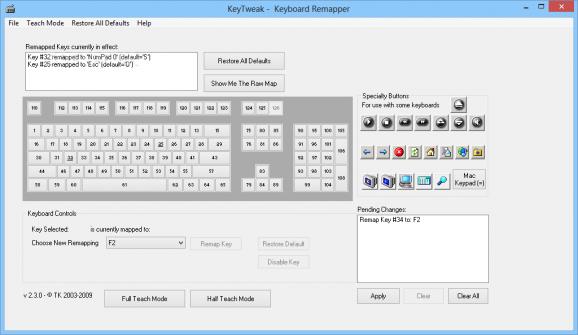Remap keys on your keyboard quickly and easily, using this lightweight, minimalistic application with a comprehensive user interface. #Remap keyboard #Keyboard remapper #Remap key #Remap #Remapper #Keyboard
KeyTweak is a lightweight but powerful tool that enables you to easily reconfigure your keyboard.
The interface of the software is plain and simple. You can view a virtual representation of your keyboard with all the keys numbered 1 through 126. All you have to do is pick a specific key, choose the new remapping and apply changes.
You can remap the special buttons which are included in multimedia keyboards (e.g. "Play", "Eject", "Volume Up", "Mute"), as well as the ones found in web browsers (e.g. "Back", "Forward", "Stop", "Refresh", "Home") and power management keys (e.g. "Sleep", "Power Off").
In order for the changes to take effect, you must restart your computer. On the top side of the screen, you can view the remapped keys which are currently in effect, and on the bottom right corner you can check out pending changes.
You can enable full teach mode or half teach mode, view a raw map, save a remap file (in the KeyTweak format), disable a particular key and restore settings to default.
KeyTweak consumes a low amount of system CPU and memory, and contains a comprehensive user manual (we cannot access it from the "Help" menu, but you can find it in the installation directory).
The only time KeyTweak pops up errors is when we are playing in "Full Teach Mode" (the program automatically closes). Otherwise, this tool comes in handy for users of any level of experience.\
Download Hubs
KeyTweak is part of these download collections: Key Mapper
What's new in KeyTweak 2.3.0:
- Updated to support Windows Vista and Windows 7 UAC.
- Bug fix: WWW Home key mapping fixed.
- Bug fix: Disabled keys read from .ktw files now interpreted correctly.
KeyTweak 2.3.0
add to watchlist add to download basket send us an update REPORT- runs on:
-
Windows NT
Windows 10 32/64 bit
Windows 2008
Windows 2003
Windows 8
Windows 7
Windows Vista
Windows XP
Windows 2K - file size:
- 280 KB
- filename:
- KeyTweak_install.exe
- main category:
- System
- developer:
IrfanView
Bitdefender Antivirus Free
7-Zip
Context Menu Manager
Zoom Client
ShareX
calibre
Microsoft Teams
4k Video Downloader
Windows Sandbox Launcher
- Microsoft Teams
- 4k Video Downloader
- Windows Sandbox Launcher
- IrfanView
- Bitdefender Antivirus Free
- 7-Zip
- Context Menu Manager
- Zoom Client
- ShareX
- calibre