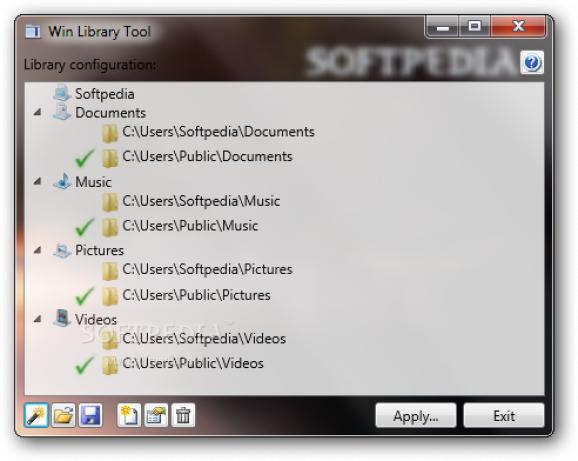Adds new functionality to Windows libraries. #Library manager #UNC library #Library management #Management #Library #UNC
Win Library Tool is a lightweight and portable utility that enhances Windows' functionality by allowing you to create new libraries. Its simplistic features can be figured out even by users with little or no experience in software programs.
Since installation is not prerequisite, you can drop the executable file on any location of the hard drive, and directly run it.
Alternatively, you can save the app to a USB flash drive or similar storage device, and run it on any computer. This way, you can keep Win Library Tool in your pocket whenever you're on the move.
The Windows Registry section does not receive entry updates, and no leftovers can be found on the hard drive after program removal.
The app is wrapped in a clean interface with an intuitive layout. You can load the default library configuration and edit a library's properties when it comes to its name, icon, type and included folders.
You can create libraries and import folders, remove selected items from the library, as well as save a library set and import existing ones from the disk. Unfortunately, Win Library Tool does not integrate any other options.
The program runs on a moderate-to-high amount of CPU and system memory, has a good response time and contains a brief help file for inexperienced users. We have not come across any problems throughout our testing, as the tool did not hang, crash or pop up error dialogs. Thanks to its intuitive layout and overall simplicity, Win Library Tool should please the entire audience.
What's new in Win Library Tool 1.0.12.0:
- Allow multi-select of folders to add to a library
Win Library Tool 1.0.12.0
add to watchlist add to download basket send us an update REPORT- runs on:
-
Windows 8
Windows 7 - file size:
- 1.3 MB
- filename:
- WinLibraryTool.exe
- main category:
- System
- developer:
- visit homepage
Bitdefender Antivirus Free
ShareX
Zoom Client
4k Video Downloader
calibre
IrfanView
Context Menu Manager
Microsoft Teams
Windows Sandbox Launcher
7-Zip
- Microsoft Teams
- Windows Sandbox Launcher
- 7-Zip
- Bitdefender Antivirus Free
- ShareX
- Zoom Client
- 4k Video Downloader
- calibre
- IrfanView
- Context Menu Manager