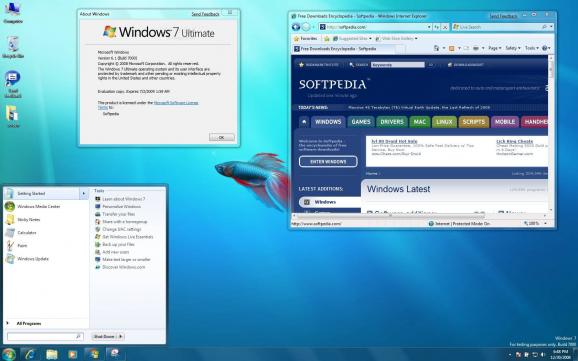All previously publicly released updates for Windows 7 in an easy to install downloadable package for all supported architectures. #Windows SP #Windows 7 #Windows OS #OS #Windows7 #Windows
NOTE: Support for Windows 7 ended on January 14, 2020. Microsoft will no longer provide technical support, software updates, or security updates for the product. It is recommended that all users upgrade to Windows 10 for security purposes. Nevertheless, you can still download Windows 7 ISOs directly from Microsoft's servers with Windows and Office ISO Downloader.
Building on the innovations brought by its predecessors, Windows 7 is the operating system that takes everything one step further. Microsoft released the successor to Vista in order to provide users worldwide with a completely new experience that takes reliability, compatibility, performance and security to a whole new level.
Catering to the needs of both regular users and IT professionals, the operating system comes in several flavors, ranging from 'Starter' up to 'Ultimate'. The difference consists in the number and kind of tools that are available for each edition.
The list of new and changed characteristics is way larger, but a few important ones can be mentioned here. Windows 7 consolidates the features introduced by its predecessor and brings to the table a much improved boot performance, native support for VHD (virtual hard disk) images, a revamped taskbar with many enhancements.
If the familiar 'Quick Launch' is removed, in comes the ability to pin items to the taskbar and create 'Jump Lists'. 'Aero Peek' and 'Aero Snap' are among the most noticeable visual enhancements that change the way in which users look at opened windows and maximize or restore them.
The emergence and expansion of Windows Live Essentials suite made some applications present in Vista to be no longer included in Windows 7. These are Windows Mail, Windows Photo Gallery, Windows Calendar and Windows Movie Maker.
Developers have not been left aside and this iteration of Microsoft's operating system includes heaps of new and improved functions, with support for more hardware devices and better globalization. Closely related to the development area, but also to rich multimedia handling and gaming experience, Windows 7 comes with an evolved DirectX, version 11.
Windows 7's default browser can also be updated to Internet Explorer 11, which in its turn comes with more tools for developers, but also with a more secure and fastest browsing engine that rivals with the other popular apps in this particular software category. Internet Explorer 11 is available via Windows Update and is automatically installed together with the other patches rolled out by Microsoft.
The only way to discover and explore all the features of Windows 7 is to try it first hand. Installation can be done either as an upgrade or side-by-side to an existing OS, just as most users are already accustomed from previous Windows versions.
Windows 7 was, is, and will probably remain one of the fastest, most secure, and reliable version of the operating system released by Microsoft, coming with the essential feature package, but also with a very familiar UI which retains, and improves at the same time, traditional Windows tools supposed to help users get things done fast.
- PRICE: Free
- runs on:
- Windows 7
- filename:
- windows-7-sp1-ru-ar-jp-cn-it-de-fr-pt-en-es.exe
- main category:
- System
- developer:
- visit homepage
Windows Sandbox Launcher
Zoom Client
Microsoft Teams
7-Zip
Bitdefender Antivirus Free
ShareX
4k Video Downloader
IrfanView
calibre
Context Menu Manager
- IrfanView
- calibre
- Context Menu Manager
- Windows Sandbox Launcher
- Zoom Client
- Microsoft Teams
- 7-Zip
- Bitdefender Antivirus Free
- ShareX
- 4k Video Downloader