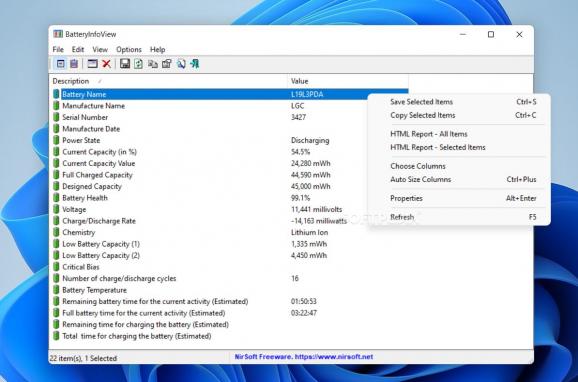Displays battery information for laptops and netbooks as well as helps you keep tabs on the evolution of the battery in time, through reports. #Battery Info View #View Battery Status #Battery Status #Battery #Capacity #Power
BatteryInfoView provides you with an application software to aid you in viewing a lot of detailed information regarding the battery and its life on your laptop. While many do not care or truly understand the fact that a battery must work for more than a few months at full capacity, there is a small group of users within the community that know what to demand of the products they purchase.
In the case of notebook batteries, things do not look at all great when it comes to their lifespan, as a negative trend was set and less qualitative materials are being used these days, thus the plethora of problems that may appear from the get-go. Moreover, the only segment of portable computers that advertises the battery life has switched to ultrabooks, as the regular laptop industry do not feel the need to inform the customer of the same attribute.
Less and less companies are now clearly stating the battery autonomy on their low and even mid-range notebooks as the cost of production must be the lowest possible, so the profits are higher. This politics may have worked for some time and the major disadvantage when it comes to laptops refers to the battery. There are more cases of DoA (Dead on Arrival) batteries than before due to the poor materials and assembly system.
Windows does not deliver detailed information that any user might find mandatory within the little taskbar utility. This is where BatteryInfoView steps in and does what the folks at Microsoft did not think of including in the specsheet. This particular piece of software allows you to rapidly and effortlessly learn about the battery and manufacturer name, the serial number and even manufacture date (on very rare occasions - this adds more doubt to quality of the whole process as stated before) and other important data such as current / designed capacity or wear level.
The BatteryInfoView computer program is not here to help you extend the battery life of your equipment, but keeping it in check and find out whenever it starts to show signs of premature weakness so you can replace it through the RMA (return merchandise authorization) system of the manufacturer within the warranty period which, to say the truth, got seriously narrower within the last years.
Download Hubs
BatteryInfoView is part of these download collections: Battery Managers
What's new in BatteryInfoView 1.25:
- Updated the tray icon tooltip to display information of multiple batteries.
BatteryInfoView 1.25
add to watchlist add to download basket send us an update REPORT- runs on:
- Windows All
- file size:
- 115 KB
- filename:
- batteryinfoview.zip
- main category:
- System
- developer:
- visit homepage
Context Menu Manager
calibre
ShareX
Microsoft Teams
Windows Sandbox Launcher
Bitdefender Antivirus Free
IrfanView
4k Video Downloader
7-Zip
Zoom Client
- 4k Video Downloader
- 7-Zip
- Zoom Client
- Context Menu Manager
- calibre
- ShareX
- Microsoft Teams
- Windows Sandbox Launcher
- Bitdefender Antivirus Free
- IrfanView