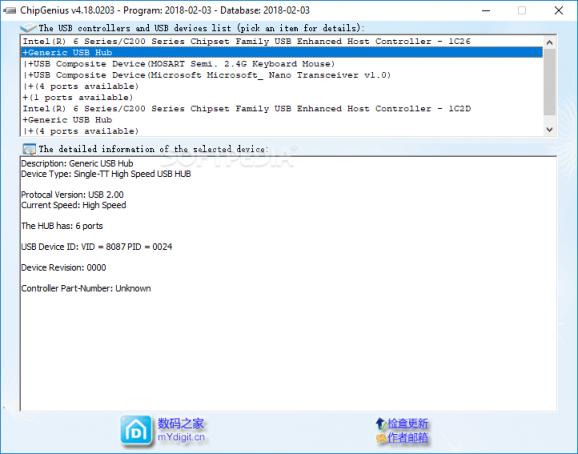Extracts and displays information about all the connected USB devices, gathering data regarding the chip set, the protocol, the origin, and available ports. #USB device info #Flash drive chipset #Repair flash drive #Flash drive #Repair #USB
NOTE: Some antivirus solutions may identify this software as malicious. These are false positive alerts triggered by heuristic analysis due to the program's behavior (accessing hardware information). The latest archive provided by the developer is encrypted and requires a password to extract. This serves to prevent antivirus engines from flagging it as malicious, but the files in the extracted archive will still be detected and potentially quarantined by your antivirus. We are hosting an unencrypted archive of a slightly older version of ChipGenius that is flagged by fewer antivirus engines and has a better chance of being usable without having to disable your antivirus or add exceptions. The latest version is also available for download as an encrypted archive, and you can extract its contents with the password: usbdev.ru
ChipGenius is a simple application created to assist users in extracting information about their USB devices, finding out details they need to repair broken flash drives. While it can be used in any situation, it particularly comes in handy when a flash device is not visible in File Explorer, but only in the dedicated ‘Devices’ section of Control Panel.
No installation is required, so ChipGenius can be launched with just a double click. Focusing on functionality rather than looks, ChipGenius keeps everything to the minimum: its interface consists of only two areas, one showing a complete list of all the USB devices and controllers, and the other displaying details about the selected device. No buttons to push, no menus to access, no other options to deal with.
ChipGenius gathers information about all the USB-flash drives and other devices connected via a USB cable, alongside the number of opened ports. Selecting any of the discovered devices results in a new report in the ‘Detailed information’ area.
You can check the device type and its original description, the protocol version and the current processing speed, the device identification data (VID - vendor ID, PID - product ID) and its serial number. Aside from this, it shows the device’s model, manufacturer and vendor. Perhaps the piece of information that will interest most is the chip vendor, part-number (CPU chip) and the flash ID code (the Flash chip inside the USB drive).
A defective USB drive is not only impossible to use for file transfer, but it can cause loss of important information. And if Windows Explorer cannot detect it, you have other options to extract the hardware details you need to look for a solution to the problem, whatever that is.
ChipGenius shows information about each USB-connected equipment, be it a flash drive, a card, a keyboard, a mouse, or an external storage device. With a single right-click, all the details are copied to the clipboard, which makes it very easy to create a report. Unfortunately, no export option is available at this point.
What's new in ChipGenius 4.19.0319:
- Fixed display of flash memory capacity.
- Improved identification of Chipsbank CBM2099 and CBM2199 USB controllers.
- Added support for the latest Alcor chips: AU6989SN-GTD and AU6989SN-GTE.
- Finally, the genius taught to issue 6 bytes of the identifier of flash memory, together 4 bytes, which have long been insufficient for a full diagnosis.
ChipGenius 4.21.0701 / 4.19.0319
add to watchlist add to download basket send us an update REPORT- PRICE: Free
- runs on:
-
Windows 10 32/64 bit
Windows 8 32/64 bit - file size:
- 751 KB
- filename:
- ChipGenius_v4_19_0319.zip
- main category:
- System
- developer:
- visit homepage
calibre
IrfanView
Context Menu Manager
7-Zip
Microsoft Teams
Zoom Client
Bitdefender Antivirus Free
ShareX
4k Video Downloader
Windows Sandbox Launcher
- ShareX
- 4k Video Downloader
- Windows Sandbox Launcher
- calibre
- IrfanView
- Context Menu Manager
- 7-Zip
- Microsoft Teams
- Zoom Client
- Bitdefender Antivirus Free