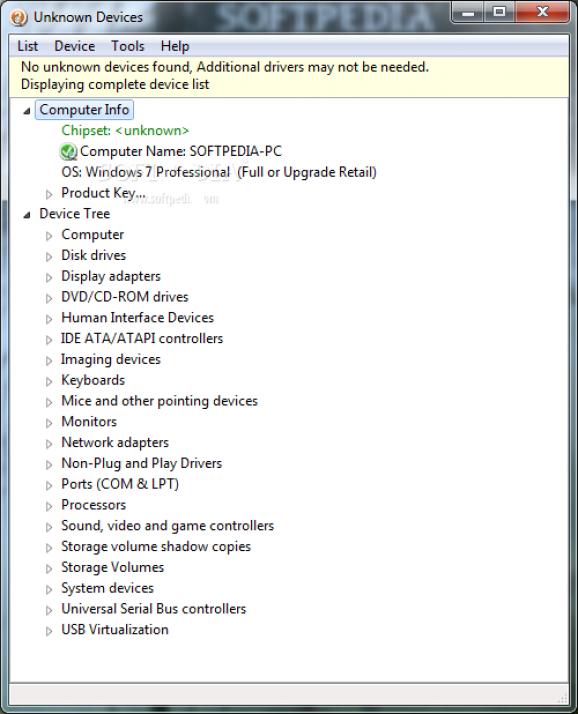Tiny and portable app designed to identify unknown devices installed and not recognized by Windows, to help you figure out what drivers to get. #Identify unknown device #Identify device #Recognize device #Identify #Recognize #Identifier
Unknown Devices is a very old application designed to detect devices not recognized by the computer, in order to help users figure out what drivers they need to locate, download and install to get them up and running. It does not require installation.
It is possible to extract the app directory to any part of the hard disk and just click the executable to run. Another option is to save Unknown Devices to a USB flash disk or other mass storage device, in order to launch it on any PC effortlessly and without previous installers. An important factor worth keeping in mind is that the Windows registry and Start menu do not get updated with new entries, and no extra files are created on the disk without permission, thus leaving no traces behind after its removal.
The GUI is represented by a very small frame that loads a list with all drivers at startup, even the ones it did not manage to identify. They are shown in a tree view with full details, such as vendor and chip.
It is possible to easily look up the driver of a selected drive on Google via the right-click menu, or to copy its information to the Clipboard for closer inspection. The list with all data can be saved to a plain text document too, as well as refreshed in case new hardware changes were made in the meantime. There are no other notable options available here.
Evaluation and conclusion We tested Unknown Devices on Windows XP, since it turned up an empty list of devices on Windows 7. The program has not been updated for a long time, so it has not been made compatible with later operating system editions. It seems the project has been abandoned.
CPU and RAM consumption was low during Unknown Devices' runtime in our tests, and the scan time at startup was good. However, it did not manage to detect all items. Users should resort to an up-to-date, more reliable tool for identifying unknown devices.
What's new in Unknown Devices 1.4.20 Beta / 1.2 Stable:
- Added pastebin upload option. See http://www.halfdone.com/pastebin/?id=1-F94 for example
- Added Zip file support (Don't extract DeviceLists.zip). Future version will allow using zip or not
- Now works on the device lists in memory, in most cases will detect faster, expecially from older systems and slow drives (like floppies) at the expense of using more ram
- Improved Win9x detection (Thanks Cliff)
Unknown Devices 1.4.20 Beta / 1.2 Stable
- runs on:
- Windows All
- file size:
- 721 KB
- filename:
- UnknownDevices.zip
- main category:
- System
- developer:
- visit homepage
Context Menu Manager
Zoom Client
Microsoft Teams
Windows Sandbox Launcher
calibre
7-Zip
4k Video Downloader
Bitdefender Antivirus Free
ShareX
IrfanView
- Bitdefender Antivirus Free
- ShareX
- IrfanView
- Context Menu Manager
- Zoom Client
- Microsoft Teams
- Windows Sandbox Launcher
- calibre
- 7-Zip
- 4k Video Downloader