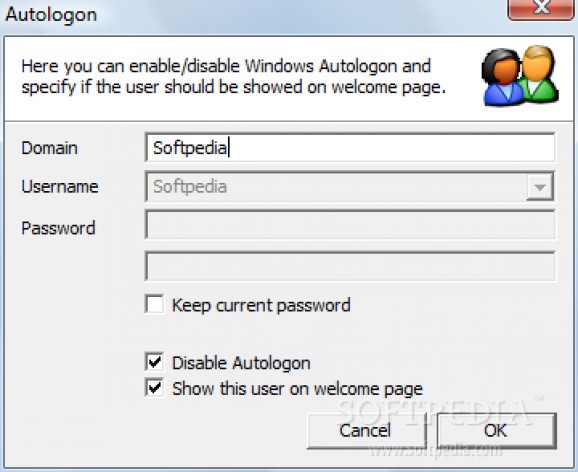Simple-to-configure and portable tool worth having when you need to you set a default user for your Windows logon in order to boot directly into Windows, as well as enable or disable the Autologon option. #Autologin user #Disable autologin #Auto login #Autologin #User #Disable
Auto Logon Tool is a small Windows application whose purpose is to help you set a default user for your Windows logon, so you can boot directly into Windows without a password.
You should take into consideration that if you opt for skipping the logon screen, your PC becomes vulnerable and other users may easily steal sensitive data from your computer.
Since this is a portable program, it is important to mention that it doesn’t leave any traces in the Windows Registry.
You can copy it on any USB flash drive or other devices, and take it with you whenever you to need to enable or disable the Windows Autologon option on the breeze, without having to go through installation steps.
Everything is kept as simple and clear as possible, so there’s support for only a few dedicated parameters. Auto Logon Tool gives you the possibility to specify the domain (your computer’s name) and provide details about the username and password.
Other notable characteristics worth being mentioned allow you to save the current password, enable or disable the Autologon option, as well as show or hide the current user on the welcome page.
Since it doesn’t require much computer knowledge to work with this tool, even less experienced users can learn to master the entire process in no time. Tests revealed that Auto Logon Tool carries out a task quickly and without stressing up the CPU and memory. In order to test the application’s functionality, you are required to restart the computer to check out the new changes that allow you to boot directly into Windows.
Auto Logon Tool offers a straightforward software solution for helping you set a default user for your Windows logon, and can be used by all types of users, regardless of their experience level.
Auto Logon Tool 1.8
add to watchlist add to download basket send us an update REPORT- PRICE: Free
- runs on:
- Windows All
- file size:
- 185 KB
- filename:
- autologon.zip
- main category:
- System
- developer:
- visit homepage
Bitdefender Antivirus Free
4k Video Downloader
Windows Sandbox Launcher
Microsoft Teams
IrfanView
Zoom Client
Context Menu Manager
calibre
7-Zip
ShareX
- calibre
- 7-Zip
- ShareX
- Bitdefender Antivirus Free
- 4k Video Downloader
- Windows Sandbox Launcher
- Microsoft Teams
- IrfanView
- Zoom Client
- Context Menu Manager