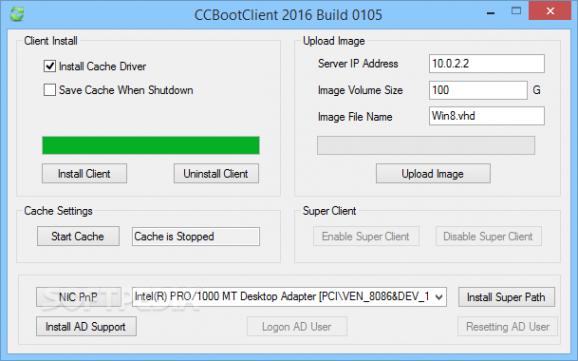Enjoy the automation of the deployment process, booting multiple computers in a network without risking virus and trojan infections. #PXE boot server #Boot computer #Boot image #PXE boot #Restart #WMVare
Just like individuals in a work team, computers used for the same general purpose need to be connected to a common network, for a more efficient management. However, this task falls into the hands of the network administrators, with various tools like CCBoot used to manipulate multiple computers at once, with the possibility to apply custom settings at startup.
The application comes with two components, namely the client and server. It’s a good idea to deploy the client component on target computers first, and then attempt to connect them to the main PC, which needs to be home to the server component. An Internet connection is not necessarily required, but LAN access and connectivity are mandatory.
You’re initially greeted by several setup prompts in order to easily add clients, and save you some time and effort later on. Several iSCSI port related options can be managed, as well as DHCP settings which need to be filled in with corresponding addresses of client PCs.
Once this is done, the main window shows up, with a side navigation panel for all connected computers, general toolbar for functions, and most of the space dedicated to selection details and other operations. It’s also possible to access setup options again to add more clients.
CCBoot gives you the possibility to load backup disks and quickly deploy them on other computers, offering extensive network management options. Individual volumes, disk images, and other storage devices can be managed or tracked.
Clients can be organized in groups. This makes it easier to remotely control more computers, enabling wake on LAN, or different power options. The same can be said about disk management, making batch processing a walk in the park. Different logs can be created, and exported to file, for more details.
CCBoot is a practical utility that can assist network administrators in managing and tracking multiple computers. Setup is easy, thanks to the client-server method and a simple process to add target PCs. Groups can be created for drives and clients, making batch processing efficient. Overall, we can say that it deserves at least a try. It features AD support. You can explore various pricing plans at the developer's website.
What's new in CCBoot 2019 Build 0917:
- Support UEFI computer name.
- Issue with client auto run command in Windows 10 fixed.
- Issue in iscsi target fixed.
CCBoot 2019 Build 0917
add to watchlist add to download basket send us an update REPORT- runs on:
-
Windows Server 2016
Windows 10 32/64 bit
Windows Server 2012
Windows 2008 32/64 bit
Windows 2003
Windows 8 32/64 bit
Windows 7 32/64 bit
Windows Vista 32/64 bit
Windows XP 32/64 bit - file size:
- 27 MB
- filename:
- ccbootsetup.exe
- main category:
- System
- developer:
- visit homepage
IrfanView
Bitdefender Antivirus Free
7-Zip
Windows Sandbox Launcher
Context Menu Manager
4k Video Downloader
Zoom Client
Microsoft Teams
ShareX
calibre
- Microsoft Teams
- ShareX
- calibre
- IrfanView
- Bitdefender Antivirus Free
- 7-Zip
- Windows Sandbox Launcher
- Context Menu Manager
- 4k Video Downloader
- Zoom Client