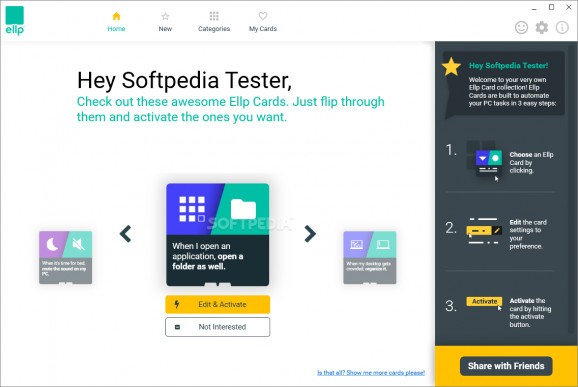Set various tasks to be carried out automatically, such as cleanup when you're running low on disk space or photo download whenever someone tags you on Facebook. #Automate task #Automatic task #Task scheduler #Automatic #Automatize #Scheduler
Ellp is a multi-talented application whose purpose is to automate a bunch of tasks while you can comfortably work on your computer. It has components dedicated to storage, Internet, scheduling, and peripheral devices.
What sets this app apart from others is its approach. Once you gain access to the main window after installation (.NET Framework is required), you're welcomed by a brief and non-intrusive tutorial about cards that can be flipped to find out the configuration settings available for each type of task.
This is a lot simpler than it sounds because customization is minimal. It looks like Ellp is trying to reach out to those PC users less experienced with task schedulers or who are simply annoyed by the complexity of settings typically found in such software.
The actions that can be performed by this lightweight tool vary. For example, you can instruct Ellp to clean up your hard disk when the filling reaches a certain level that you can control by picking a percent number from 25% to 99% (full disk space).
After pressing the "Active" button, the utility starts monitoring your computer and notifies you via the systray when the occupied disk space reaches the percent number. The task is not completely made automatic because it requires your permission to start cleaning. It's unclear what type of files are being removed by Ellp but, during its incredibly fast cleanup routine, we've spotted temporary files, Windows report files as well as Recycle Bin contents.
Another card of Ellp is capable of automatically downloading a Facebook photo as soon as someone tags you in it. You just have to log in with your Facebook account and specify a saving directory on the PC. Our tests have shown that this is, indeed, fully automatic because no intervention is necessary on your behalf.
There's also a feature we think is very useful in concept, that of blocking the same files from being downloaded twice since it can quickly fill your your disk space. We're not sure how Ellp compares files, whether it compares their checksums or uses another method, but it didn't work at all our tests; it just remained unresponsive when downloading duplicates.
You can schedule your PC to mute sound every day within a specific time range, shut down every day at a specific time, open Skype or YouTube, Netflix, Vimeo or another preferred website when plugging in your headphones, or open a preferred website when turning on your PC.
All aspects considered, Ellp has some bugs and shortcomings, such as the fact that it leaves little to be configured by the user. Also, we've noticed that it takes a heavy toll on RAM usage. We are completely on board with the card flipping system, though. Plus, the team behind this project has really upped its game since the initial release, creating many practical cards.
What's new in Ellp 1.5.1 Build 1611:
- Minor updates
Ellp 1.5.1 Build 1611
- runs on:
-
Windows 10 32/64 bit
Windows 8 32/64 bit
Windows 7 32/64 bit
Windows Vista 32/64 bit - file size:
- 3.9 MB
- filename:
- EllpSetup.exe
- main category:
- System
- developer:
- visit homepage
ShareX
Microsoft Teams
Zoom Client
Windows Sandbox Launcher
IrfanView
calibre
Context Menu Manager
7-Zip
Bitdefender Antivirus Free
4k Video Downloader
- 7-Zip
- Bitdefender Antivirus Free
- 4k Video Downloader
- ShareX
- Microsoft Teams
- Zoom Client
- Windows Sandbox Launcher
- IrfanView
- calibre
- Context Menu Manager