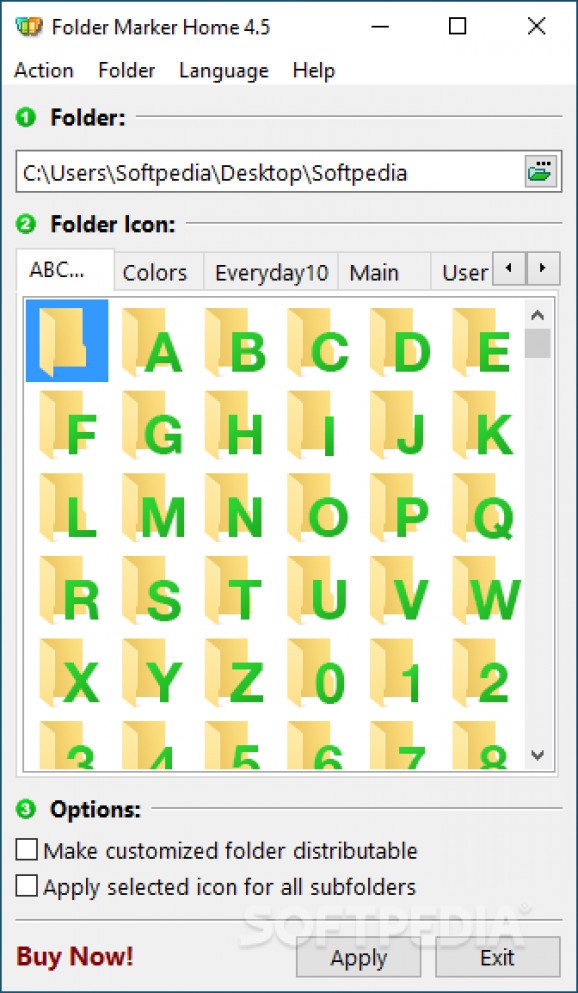Change folder icons either individually or for more at a time, as well as for sobfolders directly from the context menu, with various presets or options to add custom icons. #Folder marker #Mark folder #Prioritize folder #Mark #Customize #Personalize
Your operating system provides a great deal of customization options, letting you change color themes, background images and icons on your desktop. A simple search over the web lets you get ahold of stunning, high-quality icons, but Folder Marker Home comes with a different thing in mind and wants to help you customize folders according to priority.
Little time needs to be spent in order to get familiar with all the application has to offer. This isn't because the set of features is poor, but rather thanks to the simple, yet highly-intuitive design. Two major steps need to be taken, namely to specify the target folder and choose the desired icon, while hitting the “Apply” button instantly changing the original.
Found in separate tabs like ABC, colors, main and user icons, the application comes with a decent amount of presets to choose from. All of them are highly-detailed and if you're not convinced, trying it out surely changes your mind. What's more, you can add as many custom icons as you like, with the default system ones being amongst the first candidates you can pick.
The overall process is easily done and flexible, because you can simply drag the target folder over the dedicated field and then just pick an icon. What's more, there's an option to apply changes to more directories at once, as well as to all of their subfolders.
Although there's no list of folders you managed, coming back to default settings is easily done at the press of a button. You can choose to revert changes only for a single folder. Sadly, you can only do this with directories, trying to apply changes to a shortcut or any other type of file returning no results.
You don't need to bring up the main window each time you want to change an icon, not even access its properties menu. This is because the application cleverly integrates in your context menu and lets you change folders by simply selecting the icon you want from the dedicated menu entry.
Folder Marker Home lives up to expectations, giving you the possibility to bring a little more diversity to your desktop. Set of features isn't something out of the ordinary, but the list of presets and possibility to add custom entries satisfies most needs. It's easy to use by anyone and although it can only target local folders, it deserves a shot.
What's new in Folder Marker Home 4.8.0.0:
- The Mark Folder menu now supports a dark theme, and icons are shown without a gray background.
- The update window now shows whether the update is free or paid for licensed versions of Folder Marker.
- We have made significant adjustments to the appearance of the program windows to ensure that they look visually pleasing on dual-monitor systems. As a result, Folder Marker now looks great when you move the windows from a monitor with 125% scaling to a monitor with 100% scaling. Additionally, the program and Mark Folder menu are designed to look good on large screens with 150% or even 175% scaling.
- Changing the icon via the Mark Folder menu no longer results in a brief flash of the Folder Marker application icon in the Taskbar.
Folder Marker Home 4.8.0.0
add to watchlist add to download basket send us an update REPORT- runs on:
-
Windows 11
Windows 10 32/64 bit
Windows 8 32/64 bit
Windows 7 32/64 bit - file size:
- 15.7 MB
- main category:
- System
- developer:
- visit homepage
4k Video Downloader
Windows Sandbox Launcher
Bitdefender Antivirus Free
IrfanView
calibre
Zoom Client
Microsoft Teams
Context Menu Manager
7-Zip
ShareX
- Context Menu Manager
- 7-Zip
- ShareX
- 4k Video Downloader
- Windows Sandbox Launcher
- Bitdefender Antivirus Free
- IrfanView
- calibre
- Zoom Client
- Microsoft Teams