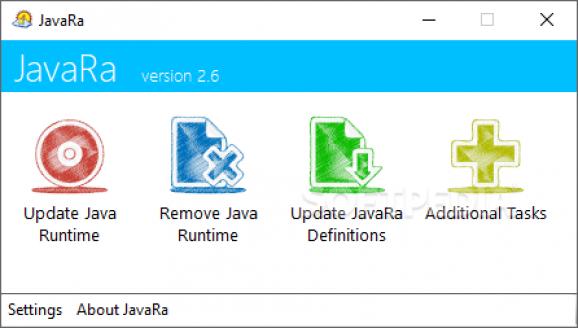Update the Java JRE package and remove old versions of the JRE from your computer, performing a cleanup to make sure all traces are gone. #Java updater #Java cleanup #Check Java version #Updater #Java #JRE
JavaRa is a very simple utility that enables you to update and remove older versions of Java Runtime Environment (JRE) with just a single click.
There's nothing complicated about JavaRa and that's most likely the reason why it doesn't include a help file - both beginners, as well as more experienced users should be able to get along with the app quite fast.
The main window is minimal and comprises only four buttons, allowing you to “Search for Updates”, “Remove Older Versions”, view “Additional Tasks” or access the “About” screen.
If you wish to search for updates, there are two different options, to update JRE using the built-in jucheck.exe system or to do it using Sun Java's website. They both worked during our tests, so it doesn't really matter which one you choose, just make sure you have an active Internet connection.
The “Remove Older Versions” button does exactly what it says, but Windows 7 users must run the program as administrator to be able to uninstall the program.
As for the additional tasks, here you can remove useless JRE files that take unnecessary space on your computer, remove the startup entry that may slow down your system, remove the Sun download manager, open JavaRa log file to check for errors, remove Java Console Extention and delete Java IE BHO.
Of course, you don't need a super machine to run this tiny application, but an Internet connection is mandatory to be able to update Java Runtime Environment.
As a conclusion, this is one of the simplest ways to deal with Java, and since it runs on very low computer resources, it can easily become a must-have for many computer users out there.
What's new in JavaRa 2.6:
- JavaRa 2.6 adds preliminary support for the recently released Java Runtime Environment version 8. Several issues related to detecting JRE uninstallers, particularly on 64bit systems, have also been resolved.
- Now detects and removes JRE 8
- Fixed registry access issues on x32 systems
- Fixed an exception when running JavaRa on the commandline on x64 Windows
JavaRa 2.6
add to watchlist add to download basket send us an update REPORT- runs on:
- Windows All
- file size:
- 161 KB
- filename:
- JavaRa-2.6.1.1.zip
- main category:
- System
- developer:
- visit homepage
Bitdefender Antivirus Free
Windows Sandbox Launcher
IrfanView
Zoom Client
ShareX
calibre
Microsoft Teams
Context Menu Manager
4k Video Downloader
7-Zip
- Context Menu Manager
- 4k Video Downloader
- 7-Zip
- Bitdefender Antivirus Free
- Windows Sandbox Launcher
- IrfanView
- Zoom Client
- ShareX
- calibre
- Microsoft Teams