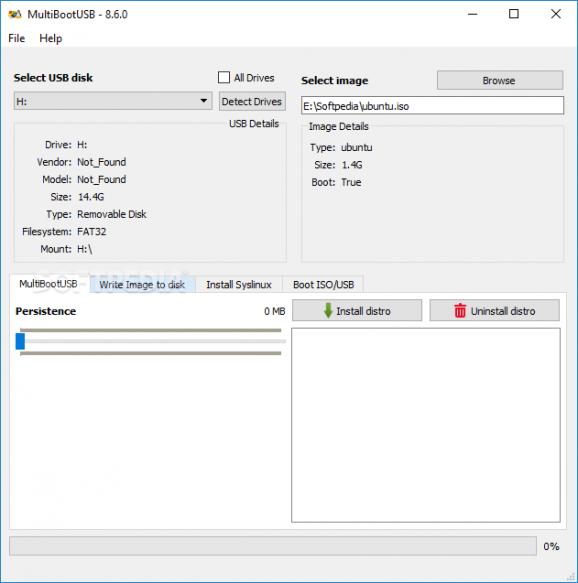Install multiple bootable Linux ISO files on a portable drive and boot Linux from the USB stick with this simple to use application. #Boot Linux #Boot USB #Linux Boot #Linux #Boot #Install
MultiBootUSB is a handy and reliable application whose main purpose is to install multiple live Linux distributions on a removable drive, which is made bootable during the process.
The value of such a tool is undeniable, given the fact that it is able to automate the installation of Linux distros while readying a Flash drive for boot operations.
It is suited for anyone who needs a quick and effortless method to install the Linux OS without requiring complex setups or advanced knowledge in the field.
Another upside is the portability of the program. Simply place it on the removable drive and launch it, without worrying that it will affect your system’s registry.
The program works with ISO files, which you can load using a dedicated dialog. Creating the live distros is one-click away and can take a while, so patience is required on your side.
The conversion process uses two third-party software, namely Syslinux for the MBR installation and 7-Zip for the ISO extraction (this is the part that takes the longest), but these are included in the download package, therefore you’re not required to install them prior to running the application.
The generated distributions are listed neatly inside the main window, from where you can remove or hide them. If you’re planning on testing them, you can use the QEMU utility that has been encased in this program especially for this purpose.
On an ending note, MultiBootUSB is a utility worth having for system administrators who work with Linux installations and distributions often, as it can reduce their efforts considerably.
What's new in MultiBootUSB 9.2.0:
- Welcome onboard Shiniji Suzuki. The most of the bug fixes and additional features implemented are done by him. A big tanks to him
- Fix for crash under Windows
- Reimplemented Debian persistence feature under Linux and Windows
- Improved partition detection type
MultiBootUSB 9.2.0
add to watchlist add to download basket send us an update REPORT- runs on:
-
Windows 10 32/64 bit
Windows 8 32/64 bit
Windows 7 32/64 bit - file size:
- 26.3 MB
- filename:
- multibootusb-9.2.0-setup.exe
- main category:
- System
- developer:
- visit homepage
Microsoft Teams
Bitdefender Antivirus Free
ShareX
calibre
Zoom Client
Windows Sandbox Launcher
7-Zip
4k Video Downloader
IrfanView
Context Menu Manager
- 4k Video Downloader
- IrfanView
- Context Menu Manager
- Microsoft Teams
- Bitdefender Antivirus Free
- ShareX
- calibre
- Zoom Client
- Windows Sandbox Launcher
- 7-Zip