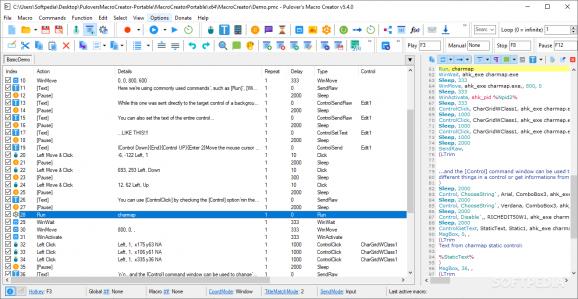A simple to use application that offers its users the means to create complex macros and scripts in an easy manner with intuitive tools. #Macro creator #Create script #Task automation #Macro #Automate #Automation
Pulover's Macro Creator is a lightweight application based on AutoHotkey that offers you a practical automation tool and script generator.
It displays a comprehensive interface which allows you to record mouse movement, keyboard gestures, manage windows, files, controls and create If/Else statements. The application is made to be intuitive and for this to be valid, all the main features and functions of the application are kept available, in rather large numbers, in the top toolbars.
Using Pulover's Macro Creator you can make scripts which you can then set to automatically perform various, tedious tasks that simply eat up time in your day and kill productivity. Whether you're a programmer who needs to insert custom code or a developer testing out application features and response this tool can easily help you.
To be able to use Pulover's Macro Creator you don’t need any programming knowledge because the application is designed to be easy to use. If you have a basic understanding of what a macro is and how you can use it, then simply clicking the record button and exporting the project is enough to obtain what you need.
This doesn’t mean that the application is limited to just basic scripts. With Pulover's Macro Creator you can join different macros under one script and from the preview window, copy the code to wherever you need it. It provides text, control, message box, window, image/pixel search, loop and label commands, along with variables and functions.
Exporting a macro, you can set its name, the hotkeys that trigger the scripts, set the number of loops and even choose to block the mouse cursor so the macro runs without any interruptions.
With the above to consider and much more to discover about Pulover's Macro Creator, it's safe to say that truly is a reliable and practical automation tool.
What's new in Pulover's Macro Creator 5.4.1:
- Added a sleep when collecting data to save project to improve reliability.
- Fixed bug with escaped characters in expressions.
- Fixed Until option unchecked when editting a loop command.
- Fixed bug when selecting some options in the Speed Up/Down menus.
Pulover's Macro Creator 5.4.1
add to watchlist add to download basket send us an update REPORT- portable version
- Portable Pulover's Macro Creator
- runs on:
-
Windows 10 32/64 bit
Windows 8 32/64 bit
Windows 7 32/64 bit - file size:
- 18.2 MB
- filename:
- MacroCreator-setup.exe
- main category:
- System
- developer:
- visit homepage
4k Video Downloader
Bitdefender Antivirus Free
IrfanView
Zoom Client
7-Zip
ShareX
calibre
Windows Sandbox Launcher
Microsoft Teams
Context Menu Manager
- Windows Sandbox Launcher
- Microsoft Teams
- Context Menu Manager
- 4k Video Downloader
- Bitdefender Antivirus Free
- IrfanView
- Zoom Client
- 7-Zip
- ShareX
- calibre