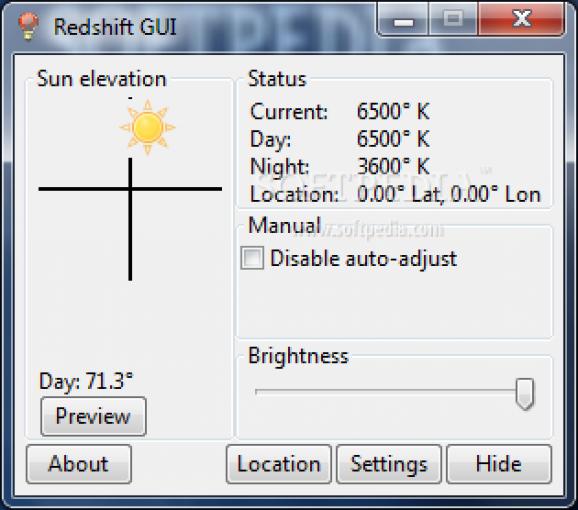Minimal and non-obtrusive application that enables you to adjust the color temperature of your monitor, as well as preview all settings. #Adjust monitor color #Monitor color changer #Change monitor color #Adjust #Change #Changer
Redshift GUI is a software tool that can be used in order to configure a few parameters pertaining to your monitor’s color temperature, as well as find out your location.
The installation process does not last longer than a few minutes and does not offer to download any third-party products, while the interface you are brought to maintains a clean and minimal aspect. The main window encloses a few buttons, some pieces of information and a slider bar. It becomes quite clear that all user types can get around it without experiencing any kind of problems.
Moreover, you can render it non-obtrusive at any point, with just a click of the button, by sending it to the system tray.
This software program enables you to look up a location by simply inputting an IP address or Zip code. In addition to that, you can view, in the main screen the sun elevation, your current, day and night status, and your location (latitude and longitude).
It is possible to adjust the brightness manually with the help of a slider bar, as well as the temperature of the colors. The latter can also be dealt with in an automatic mode, while from the settings panel you can establish the day and night temperatures, and transition speed.
The CPU and memory usage is minimal at all times, which means that the computer’s performance is not going to be hampered and you can run it alongside other apps without encountering any kind of difficulties. The response time is good, the interface is accessible to all users and our tests did not reveal any errors or difficulties.
Redshift GUI is a pretty useful piece of software when it comes to adjusting the color temperature of the monitor.
What's new in Redshift GUI 0.2.1:
- Added auto method in options
- Added temperature map for elevation to temperature adjustment
- Made brightness control work
- Refactored much of the gamma code
Redshift GUI 0.2.1
add to watchlist add to download basket send us an update REPORT- PRICE: Free
- runs on:
- Windows All
- file size:
- 521 KB
- main category:
- System
- developer:
- visit homepage
4k Video Downloader
Microsoft Teams
ShareX
7-Zip
Context Menu Manager
IrfanView
Windows Sandbox Launcher
Zoom Client
Bitdefender Antivirus Free
calibre
- Zoom Client
- Bitdefender Antivirus Free
- calibre
- 4k Video Downloader
- Microsoft Teams
- ShareX
- 7-Zip
- Context Menu Manager
- IrfanView
- Windows Sandbox Launcher