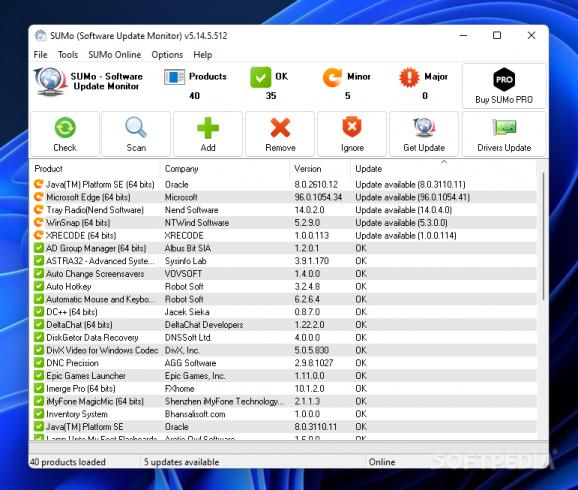This intuitive program helps you keep all the software on your computer up to date, all in an easy-to-grasp interface that makes updating everything to a new version much easier. #Software Update Monitor #Check for update #Update checker #Update #Version #Checker
Keeping your software up to date is an important part of using your computer: lots of programs feature across-the-board improvements as new versions come to replace the old ones. Be it general performance improvements, bug fixing, new usability features, or a complete overhaul of the software — it's in your best interest that you update your apps.
How to keep track of it all, though? Some programs do inform you that you're due for an update, while others are less communicative. For that reason, the process can get a tad cumbersome — so using a program like SUMo wouldn't be a bad idea. It scans your computer to find the programs that need updating and takes you to their pages if anything new is available.
Before starting out, it's worth noting that SUMo has been vouched for by Harvard's Information Security team. This may or may not be important to you, but it's nevertheless worth knowing.
This program features a clean, functional interface, and it allows you to quickly get to the programs in need of an update. Upon commencing a scanning operation, it will display the apps that have a new version up for grabs. You're also able to export the entire list as a .txt or .csv file.
The apps are all featured on an easy-to-read list, where information about their developer and corresponding version is readily accessible. Double-clicking a program will bring forth a browser page where data about the latest versions is presented to you, along with the relevant websites to update from. Beta versions are appropriately listed and are thus not essential.
If there are new versions of apps that you simply don't feel like updating, you can always choose to skip them — for a day, week, month, or forever. There's also an Ignore Update function, and it helps you filter the less important version updates. If you mistakenly ignore or skip something, you can always undo it by going to the Skipped/Ignore lists.
SUMo is worth a try: it lists the software in need of an update in an easy-to-grasp manner, and it's just very convenient having such a utility to make your life easier.
What's new in SUMo 5.17.10.542:
- [Refactoring] Wrong version reported for AMD Software
- [Refactoring] OCCT company name rationalization
- [Refactoring] "Hyperionics Technology" company name rationalization
- [Refactoring] Wrong version reported for "Thonny (64 bits)
SUMo 5.17.10.542
add to watchlist add to download basket send us an update REPORT- portable version
- Portable SUMo
- runs on:
-
Windows 11
Windows 10 32/64 bit
Windows 8 32/64 bit
Windows 7 32/64 bit - file size:
- 4.1 MB
- filename:
- sumo_lite.exe
- main category:
- System
- developer:
- visit homepage
4k Video Downloader
IrfanView
Bitdefender Antivirus Free
calibre
7-Zip
Windows Sandbox Launcher
Zoom Client
Context Menu Manager
ShareX
Microsoft Teams
- Context Menu Manager
- ShareX
- Microsoft Teams
- 4k Video Downloader
- IrfanView
- Bitdefender Antivirus Free
- calibre
- 7-Zip
- Windows Sandbox Launcher
- Zoom Client