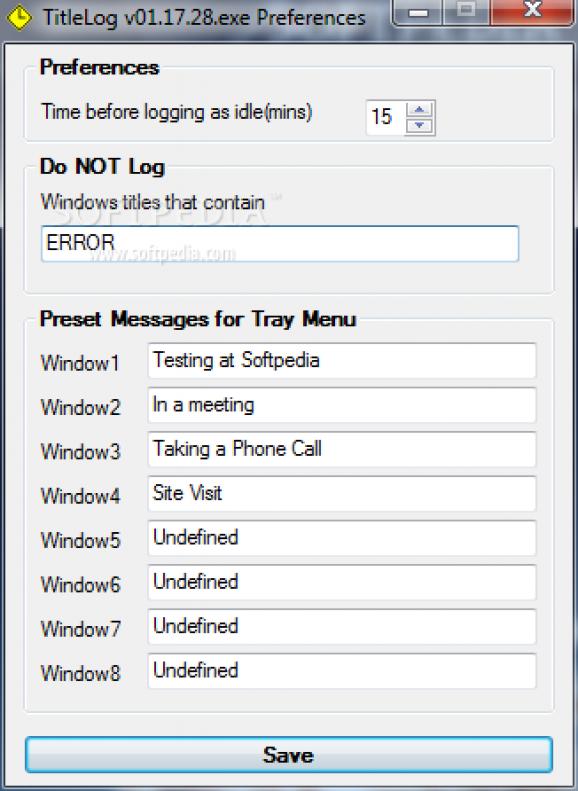Even if your work implies spending the entire day in front of the computer, it doesn’t mean that time is on your side, because of the various distractions at a mouse click away. On the other hand, you can use applications like Titlelog to count the time spend in every window, to see where improvements can be made.
A cool thing about it is that it lets you track time for activities performed on both your home, and work computer, and this is done directly from a USB flash drive, since it requires no installation to get you up and running. This means that registries remain intact, so you don’t have to worry about the health status of the target PC.
The application starts to count the time spend in every active window from the moment you launch it. Quietly sitting in the tray area, it doesn’t show any notifications, but simply silently counts. There’s a rich variety of options you can access, and even some preset label windows in case you’re out to lunch, in a meeting, or taking a phone call.
Up to 8 dummy windows can be fitted with custom activities, so you don’t end up wondering where some time got lost in the process. What’s more, if no activity is performed for a custom amount of time, the application logs the entry as idle, again to help you manage time better.
The application keeps track of everything you do while running. A detailed, or summarized log can be viewed, showing date, time, elapsed, application, and window title. The detailed view can be used to browse through the archive by specifying a date range, with additional filters for seconds, application name, include or exclude window titles. Export options allow you to generate CSV or TXT reports.
There’s only enough time every day to perform all tasks. Applications like Titlelog help a lot in this regard, especially if most of your time is spent in front of the PC. Effort on your behalf mostly consists of checking out log files, and exporting in the hope to improve efficiency by eliminating distractions based on window titles, and time spend inside.
Filed under
- Version:
Titlelog 1.17.28
- runs on:
- Windows All
- file size:
- 205 KB
- main category:
- System
- developer:
- visit homepage
Zoom Client
IrfanView
Bitdefender Antivirus Free
Microsoft Teams
Windows Sandbox Launcher
ShareX
calibre
Context Menu Manager
4k Video Downloader
7-Zip
- Context Menu Manager
- 4k Video Downloader
- 7-Zip
- Zoom Client
- IrfanView
- Bitdefender Antivirus Free
- Microsoft Teams
- Windows Sandbox Launcher
- ShareX
- calibre