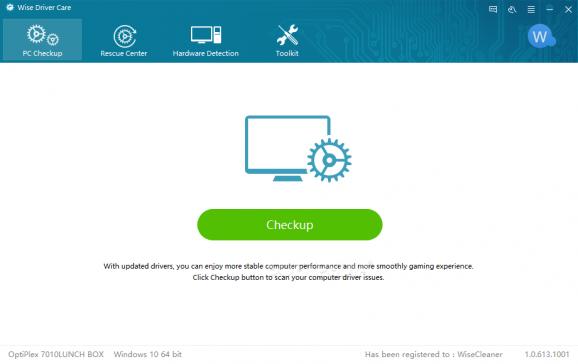A tool to help you find outdated drivers on your system, download the latest versions and deploy them, all with just a few clicks. #Driver updater #Update driver #Driver checker #Driver #Updater #Update
Hardware drivers facilitate the communication between Windows and your computer's hardware. Needless to say, outdated drivers might result in program failures, errors, crashes due to incompatibilities and, what's worse, data loss.
While you can usually get the latest driver versions directly from the manufacturer, dedicated driver updaters, such as Wise Driver Care, save you the time needed to look for the correct website and find the right package for your PC.
Starting the analysis requires the press of a button. Wise Driver Care scans your computer for outdated or abnormal drivers (which might experience errors) and displays its search results within the main window. Moreover, residual files are also detected, and you can initiate cleaning with a click.
To fix the found issues, you must select the desired items and press the "Fix" button. The application looks for the up-to-date installers online (although the source of the download is not specified anywhere) and helps you deploy them on your PC. While some drivers are updated instantly, others require a restart for the changes to take effect.
Aside from updating drivers, you can also use Wise Driver Care to perform driver backups to a custom folder. The application enables you to select the drivers to backup and allows you to restore previously saved copies of the driver if needed.
Aside from driver management, this application features a dedicated section for evaluating the performance of your PC. Based on ratings that are given to various components, such as the processor, the memory capacity, the video card, the hard disk, and so on, Wise Driver Care displays an overall rating.
While its name suggests otherwise, the functionality of Wise Driver Care is extended to optimizing and fixing sound errors and network failures on your PC. While these are additional functions, not having the slightest detail about how they work and exactly what problems they might address is not what an advanced user looks for.
Wise Driver Care has the potential of becoming a sought after utility, but it lacks a few features and a solid documentation to reveal the way it works and what problems its additional toolbox addresses. It would be good to have the overall score compared to the score of other users with similar hardware configuration.
What's new in Wise Driver Care 2.3 Build 301.1010:
- Added new function, back up driver before installing driver updates.
- Fixed minor bugs of Support Center.
- Improved driver download function.
Wise Driver Care 2.3 Build 301.1010
add to watchlist add to download basket send us an update REPORT- runs on:
-
Windows 10 32/64 bit
Windows 8 32/64 bit
Windows 7 32/64 bit
Windows Vista 32/64 bit
Windows XP 32/64 bit - file size:
- 7.6 MB
- filename:
- WiseDriverCareSetup.exe
- main category:
- System
- developer:
- visit homepage
4k Video Downloader
Microsoft Teams
Bitdefender Antivirus Free
IrfanView
calibre
ShareX
7-Zip
Windows Sandbox Launcher
Context Menu Manager
Zoom Client
- Windows Sandbox Launcher
- Context Menu Manager
- Zoom Client
- 4k Video Downloader
- Microsoft Teams
- Bitdefender Antivirus Free
- IrfanView
- calibre
- ShareX
- 7-Zip