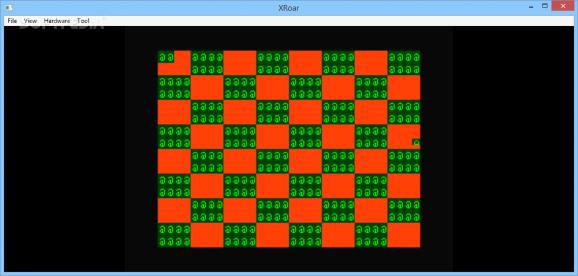Emulates the Dragon computers along with the disk systems and sound cartridges, with the help of this lightweight and user-friendly tool. #Dragon emulator #Tandy CoCo emulator #CoCo emulator #Dragon #Emulator #Emulate
XRoar is a complex yet accessible emulator for Dragon32 and Dragon64 computers from the eighties. Thanks to some hardware similarities, it can also emulate Tandy CoCo (or Colour Computer), along with other compatible systems right on your PC.
To work with the application, you need only download and decompress the archive, and then run the executable by double-clicking it. For successful operation, you should place the ROM images that you want to work with, in the same directory as XRoar. Similarly, should you wish to create a custom configuration file, you can store it there as well, in CONF format.
In order to attach an ROM image, cartridge or disks, you can either resort to the File menu and load it manually or you can use the CTRL+L shortcut. Alternately, you can try running automatically by using CTRL+Shift+L.
Among the supported input formats are cassette images (CAS, WAV, BAS, ASC extensions), disks (DMK, JVC, OS9, DSK, VDK), ROM cartridges (generally with a ROM or CCC extension), as well as snapshot (SNA) files, binary files (BIN, HEX) and firmware ROM images (ROM, DNG).
Seeing how there are differences between modern keyboards and those used by Dragon, you can opt for one of two functioning methods: translated or untranslated; the former will try and map out symbols on your keyboard, while the latter, which is used by default, maps out key positions.
Moreover, XRoar supports working with connected joystick devices, but it can also emulate them, using either the computer mouse or the keyboard instead. To make things swifter, numerous hotkeys are supported, enabling you to perform several tasks in just a few keystrokes.
What's new in XRoar 0.33:
- Capped mouse polling frequency (could cause high CPU load).
- Slight SAM timing tweak.
- Fix builtin machine "coco2bus" to use 6847T1.
- Tape rewriting now emits sine waves instead of square waves.
XRoar 0.33.1
add to watchlist add to download basket send us an update REPORT- runs on:
- Windows All
- file size:
- 675 KB
- filename:
- xroar-0.33.1-w32.zip
- main category:
- System
- developer:
- visit homepage
ShareX
Zoom Client
calibre
Microsoft Teams
Bitdefender Antivirus Free
Windows Sandbox Launcher
7-Zip
IrfanView
4k Video Downloader
Context Menu Manager
- IrfanView
- 4k Video Downloader
- Context Menu Manager
- ShareX
- Zoom Client
- calibre
- Microsoft Teams
- Bitdefender Antivirus Free
- Windows Sandbox Launcher
- 7-Zip