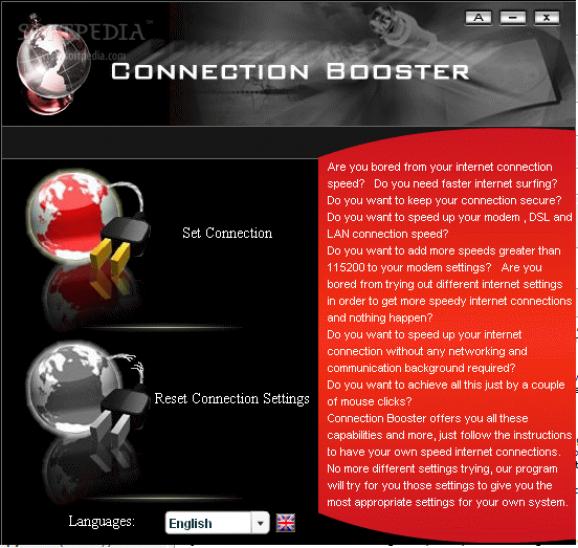A powerful and reliable application that allows you to configure any modem, ADSL, Cable, DSL & LAN connection for maximum performance. #Connection setup #Create connection #Connection buster #Connection #Create #Boost
TZ Connection Booster Wizard servers to adjust the settings of your Internet connection in order to obtain superior transfer speeds. It can configure dial up networks, cable modems, DSL enabled connections or Ethernet architectures, providing an overall better performance and lowering the chances of speed fluctuations.
Despite there’s no shortage of such utilities on the software market, TZ Connection Booster Wizard provides a more user-oriented approach than its competitions through an intuitive setup process that guides the user through the steps needed to boost Internet speeds.
TZ Connection Booster Wizard tackles those areas of the network configuration that can really make a difference on the overall performance. Users are properly informed of the meaning of each parameter, so as to be able to make an informed decision.
The program conducts a guided tweaking process through a single wizard consisting of eight main steps, the first of which requires that you choose your connection type, followed by MTU (Maximum Transmission Unit) and RWIN (Receive Window) settings.
Also included in the wizard is the possibility to optimize the behavior of Internet Explorer, to define the keep alive interval, as well as to configure protection against SYN flood attacks and ICMP (Internet Control Message protocol) redirect packets.
Judging by the complexity of the configurations that TZ Connection Booster Wizard delivers, the program targets users with extensive tech experience. On the other hand, provided that beginners attempt to operate it and encounter issues, there’s always the possibility to undo the adjustments by resetting the network through a dedicated command.
Although TZ Connection Booster Wizard provides a complex toolset that can indeed contribute to better speeds, it cannot work miracles. The rate of success depends on the type of connection you’re running and on your skills to juggle with the parameters of the network.
Download Hubs
TZ Connection Booster Wizard is part of these download collections: Tweak Network
TZ Connection Booster Wizard 4.0.0.0
add to watchlist add to download basket send us an update REPORT- runs on:
- Windows All
- file size:
- 4.2 MB
- filename:
- tzcb26.exe
- main category:
- Tweak
- developer:
- visit homepage
calibre
ShareX
IrfanView
Windows Sandbox Launcher
4k Video Downloader
Context Menu Manager
Zoom Client
Bitdefender Antivirus Free
Microsoft Teams
7-Zip
- Bitdefender Antivirus Free
- Microsoft Teams
- 7-Zip
- calibre
- ShareX
- IrfanView
- Windows Sandbox Launcher
- 4k Video Downloader
- Context Menu Manager
- Zoom Client